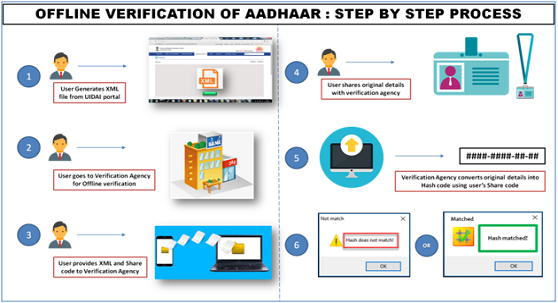How to generate Offline Aadhaar XML?
The process of generating Aadhaar Offline e-KYC is explained below:
• Go to URL https://myaadhaar.uidai.gov.in/offline-ekyc
• Enter ‘Aadhaar Number’ or ‘VID’ and enter mentioned ‘Security Code’ in screen, then click on ‘Send OTP’. The OTP will be sent to the registered Mobile Number for the given Aadhaar number or VID. OTP will be available on m-Aadhaar mobile Application of UIDAI. Enter the OTP received. Enter a Share Code which be the password for the ZIP file and click on ‘Download’ button
• The Zip file containing the digitally signed XML will be downloaded to device wherein the above mentioned steps have been performed.
The Offline Aadhaar XML can also be downloaded from mAadhaar app.



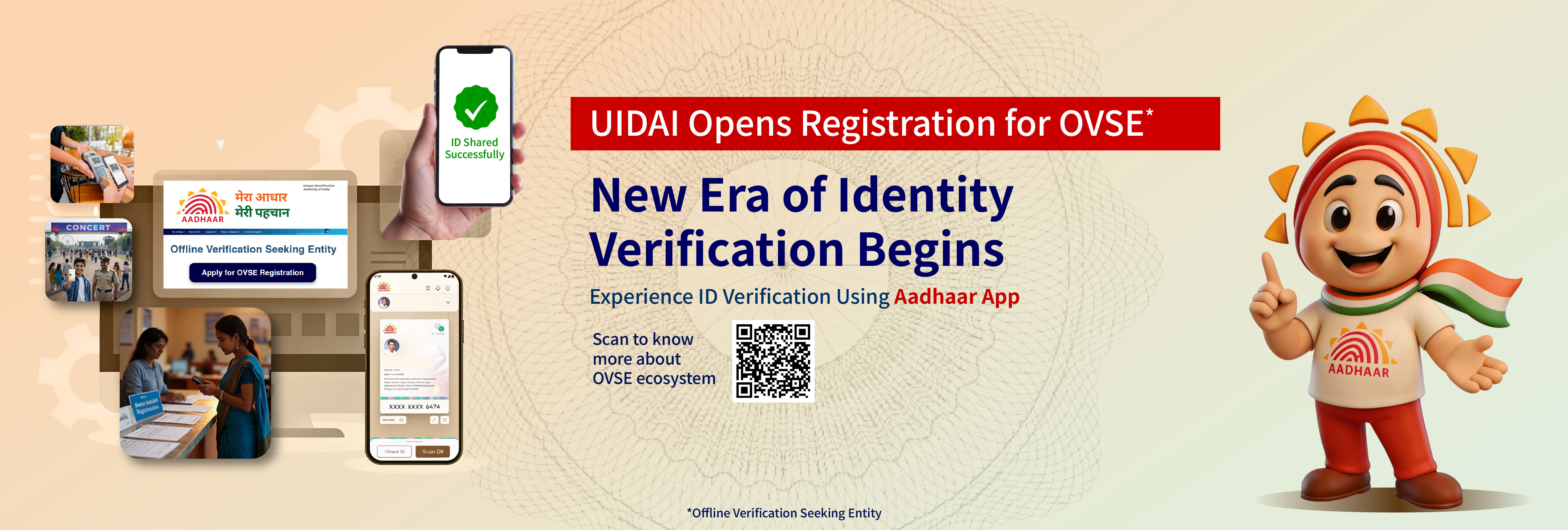







 play_circle_outline
play_circle_outline
 play_circle_outline
play_circle_outline
 play_circle_outline
play_circle_outline
 play_circle_outline
play_circle_outline
 play_circle_outline
play_circle_outline