Can a fraudster withdraw money from my Aadhaar linked bank account if he knows my Aadhaar number or has my Aadhaar card?keyboard_arrow_down
Just by knowing your Aadhaar number or Aadhaar linked bank account, no one can withdraw money from Aadhaar linked bank account.
Does linking my bank account, PAN, and other services with Aadhaar make me vulnerable?keyboard_arrow_down
No. UIDAI does not have visibility of linking of your Aadhaar with any other services. Concern departments such as bank, income tax etc. do not share any information of Aadhaar number holder neither UIDAI stores any such informations.
Why am I asked to verify Bank account, Demat account, PAN and various other services with Aadhaar?keyboard_arrow_down
Aadhaar verification/authentication is governed by the sections of Aadhaar Act, 2016, under which the use case has been notified by the concerned Ministry/Department for providing services.
There are many agencies that simply accept physical copy of Aadhaar and do not carry out any biometric or OTP authentication or verification. Is this a good practice?keyboard_arrow_down
No, in this connection MeitY has issued detailed instructions to all Government Ministries/Departments vide office memorandum no 10(22)/2017-EG-II(VOL-1) dated 19.06.2023.
I gave my Aadhaar card to a service provider for proving my identity. Can anyone harm me by knowing and misusing my Aadhaar number?keyboard_arrow_down
No. Just, by knowing your Aadhaar number, no one can harm you. To prove your identity, Aadhaar number is verfied/authenticated by agencies through various modes as prescribed under Aadhaar Act, 2016.
If Aadhaar has to be freely used for proving identity and it is safe to do so, then why has UIDAI advised people not to put up their Aadhaar number in Social Media or public domain?keyboard_arrow_down
You use PAN card, debit card, credit card, bank cheques wherever required. But do you put these details openly on internet and social media such as Facebook, Twitter, etc.? Obviously no! You do not put such personal details unnecessarily in public domain so that there is no unwarranted invasion attempt on your privacy. The same logic needs to be applied in case of uses of Aadhaar.
Recently, UIDAI has issued an advisory asking people not to share their Aadhaar number openly in the public domain especially on Social Media or other public platforms. Does this mean that I should not use Aadhaar freely?keyboard_arrow_down
You should use your Aadhaar without any hesitation for proving your identity and doing transactions, just like you use your bank account number, PAN card, debit card, credit card, etc., wherever required. What UIDAI has advised is that Aadhaar card should be freely used for proving identity and doing transactions, but should not be put on public platforms like Twitter, Facebook, etc. People give their debit card or credit card details or cheque (which has bank account number) when they purchase goods, or pay school fee, water, electricity, telephone and other utility bills, etc. Similarly, you can freely use your Aadhaar to establish your identity as and when required without any fear. While using Aadhaar, you should do the same level of due diligence as you do in case of other ID cards – not more, not less.
How do I link PAN with Aadhaar?keyboard_arrow_down
For linking your PAN with Aadhaar, you may visit the website of Income Tax Department and follow the instructions.
What is Aadhaar PVC Card? Is it equivalent to paper based laminated Aadhaar Letter?keyboard_arrow_down
Aadhaar PVC card is PVC based Aadhaar card which can be ordered online by paying nominal charges.
Yes.Aadhaar PVC card is equivalent to paper based Aadhaar letter.
I applied for Aadhaar earlier but did not get it. So, I re-applied. When will I get my Aadhaar?keyboard_arrow_down
If your Aadhaar was generated from the first Enrolment then every attempt to re-enrol will be rejected. DO NOT re-apply. You can retrieve your Aadhaar:
(a) Online using Retrieve EID/UID service available on https://myaadhaar.uidai.gov.in/ (if you have the registered mobile no)
(b) By visiting any enrolment centre
(c) By dialing 1947
I recently updated my Aadhaar. Can you please expedite it? I need it urgently.keyboard_arrow_down
Aadhaar update has a fixed process which takes up to 90 days from the date of update request. The update process cannot be altered. You may check the status from https://myaadhaar.uidai.gov.in/CheckAadhaarStatus
After I get Enroled, how long will it take to get my Aadhaar letter? And how do I get my Aadhaar letter?keyboard_arrow_down
Aadhaar generation may take up to 90 days from the date of enrolment. Aadhaar letter is delivered by ordinary post at the registered address of the Aadhaar Number holder.
What if Aadhaar letter is not delivered to the Aadhaar Number holder?keyboard_arrow_down
If Aadhaar Number holder does not receive Aadhaar letter, he/she should contact UIDAI contact center with his/her Enrolment number or may check Aadhaar status online at https://myaadhaar.uidai.gov.in/CheckAadhaarStatus. Meanwhile Aadhaar Number holder can download e-Aadhaar.
You are also requested to verify the correctness of the address in eAadhaar and update the same accordingly (if required).
What if an Aadhaar Number holder misplaces his Aadhaar number?keyboard_arrow_down
a) Aadhaar number holder can find his Aadhaar number using Aadhaar Service - Retrieve Lost UID/EID available on https://myaadhaar.uidai.gov.in/
b) Aadhaar number holder can call 1947 where our Contact Centre Agent will help him/her in getting his/her EID and the same can be used to download his/her eAadhaar from MyAadhaar Portal - Download Aadhaar
c) Aadhaar number holder can also get his/her Aadhaar number from EID number on IVRS system by calling 1947
How resident can create profile on mAadhaar app?keyboard_arrow_down
Only someone with an Aadhaar linked to a registered mobile number can create Aadhaar profile in the mMAadhaar app. They can register their profile in an App installed in any smartphone. However the OTP will be sent to only their registered mobile. Steps to register Aadhaar profile are given below:
1. Launch the app.
2. Tap on the Register Aadhaar tab on the top of main dashboard
3. Create a 4 digit Pin/Password(memorize this password, as it will be required to access profile)
4. Provide Valid Aadhaar & enter valid Captcha
5. Enter Valid OTP and submit
6. The profile should get registered
7. The registered tab would now display the registered Aadhaar Name
8. Tap on My Aadhaar tab on the bottom menu
9. Enter 4-digit Pin/Password
10. My Aadhaar Dashboard appears
What are the Key Features of mAadhaar?keyboard_arrow_down
Key Features of mAadhaar
1. Easy Access for Android and Apple Users
- Accessible on Play Store for Android and App Store for Apple users.
2. Track Aadhaar Authentication History
- Allows users to track their Aadhaar authentication history.
3. Biometric Lock/Unlock
- Provides the option to lock and unlock biometrics for enhanced security.
4. Download Aadhaar Card
- Users can download their Aadhaar card directly from the app.
5. Order PVC Aadhaar Card
- Facilitates ordering of a PVC Aadhaar card directly through the app for a nominal fee of Rs 50.
Review Aadhaar Update History
- Allows users to review their Aadhaar update history.
7. Update Address
- Enables users to update their Aadhaar-linked address seamlessly through the app.
Is a registered mobile number necessary for using mAadhaar services?keyboard_arrow_down
No, you can use the mAadhaar app without one, but only for limited services like ordering a PVC card or verifying Aadhaar. To access all services and use mAadhaar as your digital identity, a registered mobile number is mandatory for OTP verification.
Is there any process to update the Aadhaar details through mAadhaar app , such like DOB, Mobile number , address etc. and completer process to be added?keyboard_arrow_down
No, the facility to update demographic details such as Name, DoB, Mobile number are not mAadhaar app. Only address update via document facility is currently available.
Where can mAadhaar be used?keyboard_arrow_down
mAadhaar app can be used anywhere anytime within India. mAadhaar is more than Aadhaar card in a wallet. On one hand the mAadhaar profile is accepted as a valid ID proof and on the other, resident can use the features in the app to share their eKYC or QR code with service providers who sought Aadhaar verification of their customers before providing Aadhaar services.
How many profiles an individual can add or view on his or her mAadhaar mobile application?keyboard_arrow_down
A user can add or view up-to 5 Aadhaar profiles of their family members for each addition they will have to go through the same security feature of otp authentication from the users. If the user fail to authenticate they won’t be able to add or view Aadhaar.
What is the mAadhaar app, and how can I use it?keyboard_arrow_down
The mAadhaar app is an official mobile application by UIDAI that allows users to access Aadhaar services, download Aadhaar, generate Virtual IDs (VID), and update their details. It requires a registered mobile number for authentication.
Is it compulsory to have registered mobile number to use mAadhaar services?keyboard_arrow_down
No. Anyone with a smartphone can install and use mAadhaar App.
Without a registered mobile number, Aadhaar number holder will be able to avail only few services such as Order Aadhaar PVC card, Locate Enrolment Center, Verify Aadhaar, Scanning QR code etc.
However registered mobile number is mandatory to create the profile in mAadhaar and use the same as digital identity and avail all other Aadhaar services. The OTP will be sent only to registered mobile for creating the profile in mAadhaar.
How Aadhaar number holder can create profile on m-Aadhaar App?keyboard_arrow_down
Only someone with an Aadhaar linked to a registered mobile number can create Aadhaar profile in the mAadhaar App. They can register their profile in an App installed in any smartphone. However the OTP will be sent to only their registered mobile. Steps to register Aadhaar profile are given below:
- Launch the app.
- Tap on the Register Aadhaar tab on the top of main dashboard
- Create a 4 digit Pin/Password(memorize this password, as it will be required to access profile)
- Provide Valid Aadhaar & enter valid Captcha
- Enter Valid OTP and submit
- The profile should get registered
- The registered tab would now display the registered Aadhaar Name
- Tap on My Aadhaar tab on the bottom menu
- Enter 4-digit Pin/Password
- My Aadhaar Dashboard appears
How Aadhaar number holder can view the profile?keyboard_arrow_down
The profile can be viewed by tapping on the profile summary on the top (profile image, name and Aadhaar number on the cyan tab) in the main dashboard.
Is there any process to update the Aadhaar details such as DOB, Mobile number , address etc. through mAadhaar App?keyboard_arrow_down
No, mAadhaar app can be used to update address only.
Is there any process to update the Aadhaar details through mAadhaar App , such like DOB, Mobile number , address etc. and completer process to be added?keyboard_arrow_down
No, the facility to update demographic details such as Name, DoB, Mobile number aren not available in the mAadhaar app. Only address update via document facility is currently available.
However the demographics updates features may be included in future releases.
Is it compulsory to have registered mobile number to use mAadhaar?keyboard_arrow_down
No. Anyone in India with a smartphone can install and use mAadhaar App. Although for creating the Aadhaaar profile in mAadhaar, registered mobile number is required.
Without an Aadhaar registered mobile number Aadhaar number holder will be able to avail only a few of the services such as Order Aadhaar PVC card, Locate Enrolment Center, Verify Aadhaar, Scanning QR code etc.
Where can mAadhaar be used?keyboard_arrow_down
mAadhaar app can be used anywhere anytime within India. mAadhaar is more than Aadhaar card in a wallet. On one hand the mAadhaar profile is accepted as a valid ID proof and on the other, Aadhaar number holder can use the features in the app to share their eKYC or QR code with service providers who sought Aadhaar verification of their customers before providing Aadhaar services.
How Date of Birth (DOB) in Aadhaar can be verified ?keyboard_arrow_down
DOB in Aadhaar shall be marked as verified when a valid proof of birth document is submitted at the time of enrolment or update. You are requested to ensure that the operator selects 'verified' option for DOB. Only year of birth (YOB) shall be printed on your Aadhaar Letter if the DOB is marked as 'declared' or 'approximate'.
What is the process to be followed for Aadhaar enrolment and what information is to be provided to get Aadhaar?keyboard_arrow_down
An individual seeking enrolment to visit an Aadhar enrolment centre and submit a request (as specified) alongwith valid supporting documents.
The enrolment operator shall capture the following information during the course of enrolment:
Mandatory Demographic information (Name, Date of Birth, Gender, Address)
Optional demographic information (mobile number, email)
Details of Mother/Father/Legal Guardian (in case of HOF based enrolment)
And
Biometric Information (Photo, 10 finger prints, both Iris)
After completing the enrolment the operator shall return all the documents alongwith an acknowledgement slip containing the applicable charges.( New Enrolment is Free of charge)
List of valid supporting documents is available at List of Supporting Document
You can locate the nearest enrolment centre at : Bhuvan Aadhaar Portal
Will getting Aadhaar be compulsory?keyboard_arrow_down
Individuals who are eligible for Aadhaar can apply for Aadhaar as per the provisions of the Aadhaar Act and the Regulations framed thereunder. Similarly, agencies providing benefits and services may choose to use Aadhaar in their systems and may require that their beneficiaries or customers provide their Aadhaar for these services.
What are the features and benefits of Aadhaar?keyboard_arrow_down
One Aadhaar: Aadhaar is a unique number, and no Aadhaar number holder can have a duplicate number since it is linked to their individual biometrics; thereby identifying fake and ghost identities which result in leakages today. Savings from eliminating duplicates and fakes through Aadhaar-based identification will further enable governments to expand benefits to other eligible individuals.
Portability: Aadhaar is a universal number, and agencies and services can contact the central Unique Identification database from anywhere in the country to authenticate a beneficiary's identity by availing authentication services.
Electronic benefit transfers: The UID-enabled-Bank-Account network will offer a secure and low cost platform to directly remit benefits to Aadhaar number holders without the heavy costs associated today with benefit distribution; the leakages in the current system will also be stemmed as a result.
Aadhaar-based authentication to confirm entitlement delivered to the beneficiary: The UIDAI will offer online authentication services for agencies who wish to validate a Aadhaar number holder's identity; this service will enable confirmation of the entitlement actually reaching the intended beneficiary. Improved services through increased transparency: Clear accountability and transparent monitoring would significantly improve access and quality of entitlements to beneficiaries and the agency alike.
Self-service puts Aadhaar number holders in control: Using Aadhaar as an authentication mechanism, Aadhaar number holders should be able to access up-to-date information about their entitlements, demand services and redress their grievances directly from their mobile phone, kiosks or other means. In the case of self-service on the Aadhaar number holder's mobile, security is assured using two-factor authentication (i.e. by proving possession of the Aadhaar number holder's registered Mobile Number and knowledge of the Aadhaar number holder's Aadhaar PIN). These standards are compliant with the Reserve Bank of India's approved standards for Mobile Banking and Payments.
What is Aadhaar?keyboard_arrow_down
Aadhaar number is a 12 digit random number assigned to an individual seeking enrolment on completing the enrolment process. This is digital identity issued to an Aadhaar holder which can be authenticated through biometric or mobile OTP.
How does the UIDAI protect the individual and their information?keyboard_arrow_down
Protection of the individual, and the safeguarding their information is inherent in the design of the UID project. From having a random number which does not reveal anything about the individual to other features listed below, the UID project keeps the interest of the individual at the core of its purpose and objectives.
Collecting limited information: Data collected by the UIDAI is purely to issue Aadhaar, and confirm the identity of Aadhaar holders. The UIDAI is collecting basic data fields in order to be able to establish identity this includes Name, Date of Birth, Gender, Address, Parent/ Guardian's name essential for children but not for others, mobile number and email id is optional as well . The UIDAI is collecting biometric information to establish uniqueness therefore collecting photo, 10 finger prints and iris.
No profiling and tracking information collected: The UIDAI policy bars it from collecting sensitive personal information such as religion, caste, community, class, ethnicity, income and health. The profiling of individuals is therefore not possible through the UID system, since the data collected is limited to that required for identification and identity confirmation. The UIDAI had in fact, dropped the place of birth data field part of the initial list of information it planned to collect based on feedback from CSOs that it could lead to profiling. The UIDAI also does not collect any transaction records of the individual. The records of an individual confirming their identity through Aadhaar will only reflect that such a confirmation happened. This limited information will be retained for a short period time in the interest of the individual, to resolve any disputes.
Release of information - yes or no response: The UIDAI is barred from revealing personal information in Aadhaar database the only response permitted is yes or no to requests to verify an identity The only exceptions are the order of a High court , or the order of a secretary, in case of national security . This is a reasonable exception and is clear and precise. This approach is also in line with security norms followed in US and Europe on access to data in case of a security threat.
Data protection and privacy: The UIDAI has the obligation to ensure the security and confidentiality of the data collected . The data will be collected on software provided by the UIDAI and encrypted to prevent leaks in transit. Trained and certified enrollers will collect the information, who will not have access to the data being collected. The UIDAI has a comprehensive security policy to ensure the safety and integrity of its data. It will publish more details on this, including the Information Security Plan and Policies for the CIDR and mechanisms for auditing the compliance of the UIDAI and its contracting agencies. In addition, there will be strict security and storage protocols in place. Penalties for any security violation will be severe, and include penalties for disclosing identity information . There are penal consequences for unauthorised access to CIDR including hacking , and penalties for tampering with data in the CIDR under the Aadhaar Act, 2016 .
Convergence and linking of UIDAI information to other databases: The UID database is not linked to any other databases, or to information held in other databases. Its only purpose will be to verify a person's identity at the point of receiving a service, and that too with the consent of Aadhaar holder. The UID database will be guarded both physically and electronically by a few select individuals with high clearance. It will not be available even for many members of the UID staff and will be secured with the best encryption, and in a highly secure data vault. All access details will be properly logged.
Can Aadhaar be used for eKYC?keyboard_arrow_down
Yes, Aadhaar can be used for eKYC (electronic Know Your Customer) to open bank accounts, get SIM cards, and access financial services without submitting physical documents.
What use can Aadhaar be put to?keyboard_arrow_down
Aadhaar can be used to identity beneficiaries for delivery of financial and other subsidies, benefits and services offered by the scheme implementing agencies. Beside this, Aadhaar authentication is allowed in the interest of good governance preventing leakage of public funds, promoting ease of living of Aadhaar number holders and enabling better access to services for them.
How is Aadhaar different from any other identity issued by the government?keyboard_arrow_down
Aadhaar is a unique 12 digit random number assigned to a individual which is apart from offline or physical verification, verifiable online anywhere anytime using the Aadhaar authentication platform. This number, when authenticated successfully, would serve as proof of identity and could be used for identification of beneficiaries for transfer of benefits, subsidies, services and other purposes.
What are the possible criminal penalties envisaged against the fraud or unauthorized access to data?keyboard_arrow_down
Following are the criminal offences and penalties provided in the Aadhaar Act, 2016 (as amended):
1. Impersonation by providing false demographic or biometric information, at the time of enrolment, is an offence – imprisonment up to 3 years or a fine of upto Rs. 10,000/- or with both.
2. Appropriating the identity of an Aadhaar number holder by changing or attempting to change the demographic and biometric information of an Aadhaar number holder is an offence - imprisonment upto 3 years and a fine of upto Rs. 10,000/-.
3. Pretending to be an agency authorized to collect Identity information of a individual is an offence – imprisonment up to 3 years or with a fine of upto Rs. 10,000 for a person, or up to Rs. 1 lakh for a company, or with both.
4. Intentionally transmitting/ disclosing information collected during enrolment/ authentication to an unauthorized person or in contravention of any agreement or arrangement under this Act is an offence – imprisonment upto 3 years or with a fine of up to Rs. 10,000/- for a person, or of up to Rs. 1 lakh for a company, or with both.
5. Unauthorized access to the central identities data repository (CIDR) and hacking is an offence – imprisonment upto 10 years and a fine of minimum Rs. 10 Lakhs.
6. Tampering with data in the central identities data repository is an offence – imprisonment upto 10 years and a fine up to Rs. 10,000/-.
7. Unauthorized use of identity information of an individual by an requesting entity or Offline Verification Seeking Entity – imprisonment up to 3 years or fine up to Rs.10,000/- in case of a individual, or of upto Rs.1 Lakh in case of a company or with both.
8. Penalty for an offence, for which no specific penalty is provided elsewhere - imprisonment upto 3 years or fine up to Rs.25,000/- in case of a individual, or of up to Rs.1 Lakh in case of a company or with both.
What are the Data protection and privacy measures taken by UIDAI ?keyboard_arrow_down
The UIDAI ensures the security and confidentiality of the data collected. The enrolment data is collected on client application provided by the UIDAI, which is encrypted at source and the packet is transmitted in a secure manner. UIDAI has published guidelines in this regard which is available on its website. UIDAI has security policy in place for data security in motion and at rest.
Penalty for unauthorized access to Central Identities Data Repository have been detailed in Aadhaar (Targeted delivery of financial and other subsidies , benefits and services) Act, 2016 - Chapter VII under Offences and Penalties, Section 38.
What are the privacy protections in place to protect the right to privacy of the individual?keyboard_arrow_down
Protection of the individual and the safeguarding their information is inherent in the design of the UID project. From having a random number which does not reveal anything about the individual to other features listed below, the UID project keeps the interest of the individual at the core of its purpose and objectives.
- Collecting limited information
The UIDAI is collecting only basic data fields - Name, Date of Birth, Gender, Address, Parent/ Guardian’s (name essential for children but not for others) photo, 10 finger prints and iris scan.
- No profiling and tracking information collected
The UIDAI policy bars it from collecting sensitive personal information such as religion, caste, community, class, ethnicity, income and health. The profiling of individuals is therefore not possible through the UID system.
- Release of information – yes or no response
The UIDAI will not reveal personal information in the Aadhaar database – the only response will be a ‘yes’ or ‘no’ to requests to verify an identity
- Convergence and linking of UIDAI information to other databases
The UID database is not linked to any other databases, or to information held in other databases. Its only purpose will be to verify a person’s identity at the point of receiving a service, and that too with the consent of the aadhaar number holder
The UID database will be guarded both physically and electronically by a few select individuals with high clearance. The data will be secured with the best encryption, and in a highly secure data vault. All access details will be properly logged.
Can the Aadhaar number holder’s data be purged from Aadhaar database?keyboard_arrow_down
UIDAI does not purge the data of the Aadhaar number holder from the database once he/she has obtained his/her Aadhaar card. The data is used for de-duplication of every new entrant in the database against all the existing records to determine the unique identity of the Aadhaar number holder.
Can a individual opt out of Aadhaar?keyboard_arrow_down
The individual has the option in the first instance not to enrol for Aadhaar at all. Aadhaar is a service delivery tool, and not designed for any other purpose. Aadhaar being unique to every individual is non-transferable. If the individual does not wish to use the Aadhaar, it will remain dormant, as the use is based on the physical presence and biometric authentication of the person. However, children, within 6 months of attaining majority, may make an application for cancellation of their Aadhaar as per the provisions of the Aadhaar Act, 2016 (as amended) and regulations framed there under.
How will the grievances of the individual be addressed?keyboard_arrow_down
The UIDAI will set up a Contact Centre to manage all queries and grievances and serve as a single point of contact for the organization. The details of the Contact Centre will be published on the website as and when enrolment begins. The users of this system are expected to be individuals, registrars and enrolment agencies. Any individual seeking enrolment is given a printed acknowledgement form with an Enrolment Number, that enables the individual to make queries about her/his enrolment status through any communication channel of the contact centre. Each enrolment agency will be given a unique code that will also enable faster and pointed access to the Contact Centre that includes a technical helpdesk.
Who will have access to the UID database? How will the security of the database be ensured?keyboard_arrow_down
Nobody has access to UID database except the CIDR administrators which is periodically reviewed by UIDAI.
• Aadhaar card holder is entitled to access their own Aadhaar card information.
•CIDR operations follows strict access protocols to limit access to the database by the administrators.
• The data stored in CIDR is encrypted and the database is secured against hacking and other forms of cyberattacks.
How does the UIDAI protect the individual and their information?keyboard_arrow_down
Protection of the individual, and the safeguarding their information is inherent in the design of the UID project. From having a random number which does not reveal anything about the individual to other features listed below, the UID project keeps the interest of the individual at the core of its purpose and objectives.
- Collecting limited information
Data collected by the UIDAI is purely to issue Aadhaar numbers, and confirm the identity of Aadhaar number holders. The UIDAI is collecting basic data fields in order to be able to establish identity– this includes Name, Date of Birth, Gender, Address, Parent/ Guardian’s name essential for children but not for others, mobile number and email id is optional as well . The UIDAI is collecting biometric information to establish uniqueness – therefore collecting photo, 10 finger prints and iris.
- No profiling and tracking information collected
The UIDAI policy bars it from collecting sensitive personal information such as religion, caste, community, class, ethnicity, income and health. The profiling of individuals is therefore not possible through the UID system, since the data collected is limited to that required for identification and identity confirmation. The UIDAI had in fact, dropped the ‘place of birth’ data field – part of the initial list of information it planned to collect – based on feedback from CSOs that it could lead to profiling. The UIDAI also does not collect any transaction records of the individual. The records of an individual confirming their identity through Aadhaar will only reflect that such a confirmation happened. This limited information will be retained for a short period time in the interest of the individual, to resolve any disputes.
- Release of information – yes or no response
The UIDAI is barred from revealing personal information in the Aadhaar database – the only response permitted are a ‘yes’ or ‘no’ to requests to verify an identity. The only exceptions are the order of a court, or the order of a joint secretary, in case of national security. This is a reasonable exception and is clear and precise. This approach is also in line with security norms followed in US and Europe on access to data in case of a security threat.
- Data protection and privacy
The UIDAI has the obligation to ensure the security and confidentiality of the data collected. The data will be collected on software provided by the UIDAI and encrypted to prevent leaks in transit. Trained and certified enrollers will collect the information, which will not have access to the data being collected.
The UIDAI has a comprehensive security policy to ensure the safety and integrity of its data. It will publish more details on this, including the Information Security Plan and Policies for the CIDR and mechanisms for auditing the compliance of the UIDAI and its contracting agencies. In addition, there will be strict security and storage protocols in place. Penalties for any security violation will be severe, and include penalties for disclosing identity information. There will also be penal consequences for unauthorised access to CIDR – including hacking, and penalties for tampering with data in the CIDR.
- Convergence and linking of UIDAI information to other databases
The UID database is not linked to any other databases, or to information held in other databases. Its only purpose will be to verify a person’s identity at the point of receiving a service, and that too with the consent of the aadhaar number holder. The UID database will be guarded both physically and electronically by a few select individuals with high clearance. It will not be available even for many members of the UID staff and will be secured with the best encryption, and in a highly secure data vault. All access details will be properly logged.
I am an NRI having address out-side India in my passport, can I enroll for Aadhaar with the same address ?keyboard_arrow_down
Yes, NRIs having recorded address out-side India in their passport can enroll for Aadhaar with the foreign address using form number 2 or 4 or 6 as the case may be.
I am an NRI enrolled for Aadhaar with address out-side India, do I receive Aadhaar letter at address out-side India ?keyboard_arrow_down
NRI enrolled with address out-side India will receive password protected e-Aadhaar along with password to open the attachment to their registered email id provided at the time of enrolment.
What is the procedure for NRI's to enrol for Aadhaar?keyboard_arrow_down
The process is:
An NRI seeking enrolment to visit an Aadhaar enrolment center and submit a requisite form along with valid supporting documents. Enrolment and Update form can also be downloaded from (Enrolment & Update Forms)
The enrolment operator shall capture the following information during the course of enrolment:
Mandatory Demographic information (Name, Date of Birth, Gender, Address and email)
Optional demographic information (mobile number)
And
Biometric Information (Photo, 10 finger prints, both Iris)
Type of documents presented [valid Indian passport is mandatory as Proof of Identity (PoI)]
Residential Status ( Resided in India for at least 182 days is not applicable for NRI)
After completing the enrolment the operator shall return all the documents along with an acknowledgement slip containing the applicable charges.
List of valid supporting documents is available at (List Of Supporting Documents)
You can locate the nearest enrolment centre at : (Bhuvan Aadhaar Portal)
Can an NRI apply for Aadhaar? keyboard_arrow_down
Yes. An NRI (whether minor or adult) with a valid Indian Passport can apply for Aadhaar from any Aadhaar Enrolment Centre. In case of NRIs the residential condition of 182 days is not mandatory.
Can my passport be used for Aadhaar update of my spouse?keyboard_arrow_down
If your passport has the name of your spouse, then it can be used as Proof of Address for them.
I am an NRI and I have an Aadhaar. Can my spouse be enrolled based on my Aadhaar & passport?keyboard_arrow_down
NRI can act as HOF in the capacity of mother/father/legal guardian for Aadhaar enrolment, by submitting valid proof of relation (POR) document. List valid supporting documents is available at List of Supporting Document
What is the process for Aadhaar enrolment for children of NRIs above 5 years and below 18 years of age?keyboard_arrow_down
An NRI child seeking enrolment to visit an Aadhar enrolment centre along with Mother and/or Father or Legal guardian and submit a request in requisite enrolment form alongwith valid supporting documents. Enrolment and Update form can also be downloaded from https://uidai.gov.in/en/my-aadhaar/downloads/enrolment-and-update-forms.html
The enrolment operator shall capture the following informations during the course of enrolment:
Mandatory Demographic information (Name, Date of Birth, Gender, Address and email)
Optional demographic information (mobile number )
Details (Aadhaar number) of Mother and/or Father or Legal Guardian (in case of HOF based enrolment) is captured . Both or One of the parents/ guardian has to authenticate on behalf of the child and also give consent for enrolment of the minor by signing the enrolment form.
And
Biometric Information (Photo of child)
Type of documents presented [valid Indian passport of the child is mandatory as Proof of Identity (PoI)]
Residential Status ( Resided in India for at least 182 days is not applicable for NRI)
After completing the enrolment the operator shall return all the documents alongwith an acknowledgement slip containing the applicable charges (New Enrolment is Free of charge).
List of valid supporting documents is available at List of Supporting Document
You can locate the nearest enrolment centre at : Bhuvan Aadhaar Portal
Can I give an International mobile number in my Aadhaar details?keyboard_arrow_down
Yes, however messages shall not be delivered on international/ non-Indian mobile numbers.
The address in my passport is not updated. I want to give my present address for my Aadhaar application. Is that possible?keyboard_arrow_down
Yes. A valid Indian Passport is mandatory as a Proof of Identity (PoI) for NRI applicants. You may choose to give any other Indian Address with a valid supporting Proof of Address (PoA) as per the list of documents acceptable by UIDAI:List of Supporting Document
What is the process for NRI enrolment?keyboard_arrow_down
NRI seeking enrolment need to visit an Aadhar enrolment centre and submit a request in requisite enrolment form alongwith valid supporting documents. Enrolment and Update form can also be downloaded from https://uidai.gov.in/en/my-aadhaar/downloads/enrolment-and-update-forms.html
The enrolment operator shall capture the following informations during the course of enrolment:
Mandatory Demographic information (Name, Date of Birth, Gender, Address and email)
Optional demographic information (mobile number)
And
Biometric Information (Photo, 10 finger prints, both Iris)
Type of documents presented [valid Indian passport is mandatory as Proof of Identity (PoI)]
Residential Status ( Resided in India for at least 182 days is not applicable for NRI)
In case the NRI requires an address other than that mentioned in passport, he has option to submit any valid proof of address document available to resident Indian.
After completing the enrolment the operator shall return all the documents alongwith an achnowledgement slip containing the applicable charges.
List of valid supporting documents is available at List of Supporting Document
You can locate the nearest enrolment centre at : Bhuvan Aadhaar Portal
I do not have any Date of Birth proof. How do I update the DoB in Aadhaar?keyboard_arrow_down
At the time of enrolment, an individual seeking enrolment has option to record DOB In Aadhaar as 'declared' or 'approximate' if no valid proof of birth is available. However to update DOB in Aadhaar, the Aadhaar number holder to submit a valid proof of birth document.
My date of birth in PAN and Aadhaar do not match. Not able to link them. Pls help?keyboard_arrow_down
You will have to correct your date of birth, either with Aadhaar or with PAN to link both. In-case linking problem still persists, we request you to please get in touch with Income Tax department.
My name is different in PAN and Aadhaar. It is not allowing me to link both. What to do?keyboard_arrow_down
In order to Link Aadhaar with PAN, ideally your demographic details (i.e. Name, Gender and Date of Birth) should match in both the documents.
In case of any minor mismatch in Aadhaar Name provided by taxpayer when compared to the actual data in Aadhaar, One Time Password (Aadhaar OTP) will be sent to the mobile registered with Aadhaar. Taxpayers should ensure that the date of birth and gender in PAN and Aadhaar are exactly same.
In a rare case where Aadhaar name is completely different from name in PAN, then the linking will fail and taxpayer will be prompted to change the name in either Aadhaar or in PAN database.
Note:
For PAN data update related queries you may visit: https://www.utiitsl.com.
For Aadhaar update related information you may visit UIDAI official website: www.uidai.gov.in
In-case linking problem still persists you are requested to visit Income Tax official website or call IT department helpline.
How can I update myAadhaar details?keyboard_arrow_down
Aadhaar details like address can be updated online via the UIDAI Self-Service Update Portal (SSUP) or by visiting an Aadhaar Seva Kendra with valid documents.
What is MyAadhaar portal ?keyboard_arrow_down
MyAadhaar portal is a login based portal containing an array of Aadhaar related services. An Aadhaar Number holder may visit MyAadhaar by clicking on https://myaadhaar.uidai.gov.in/
How to login MyAadhaar portal ?keyboard_arrow_down
An Aadhaar Number holder can login MyAadhaar portal using Aadhaar number and OTP received on registered mobile number.
Can I use MyAadhaar portal without registered mobile number ?keyboard_arrow_down
Few services like QR code scan, Book an Appointment, Order Aadhaar PVC card, Check Enrolment status, Locate Enrolment Center, File a complaint etc. can be accessed without registered mobile number on MyAadhaar portal.
What is the benefit of MyAadhaar portal?keyboard_arrow_down
An Aadhaar Number holder can avail all Aadhaar related online services in few clicks using MyAadhaar portal which are categorized on Homepage with relevant icons and FAQ sections.
What is the difference between mAadhaar and MyAadhaar ?keyboard_arrow_down
mAadhaar is mobile based application for smartphones on Android or iOS, whereas myAadhaar is a login based portal where Aadhaar number holder can avail an array of Aadhaar based online services.
My twin son’s or daughter’s biometrics are mixed with one another, now what should I do?keyboard_arrow_down
You should contact with regional office at the earliest and whenever Regional office calls, you should be present with your sons to do biometric updates.
I want to change my surname. What is the simplest method for same?keyboard_arrow_down
You should provide any POI mentioned in list of documents, with same address mentioned in your Aadhaar.
I am >18 year old and Aadhaar center near me refusing to enroll. Is there any specific reason?keyboard_arrow_down
Aadhaar centers for enrolment >18 years of age, can be located on UIDAI portal at Bhuvan Aadhaar link.
I am 18 year old and want to enroll for Aadhaar card, where should I go for enrolment. Also, I don’t have any document, what minimal document should I have?keyboard_arrow_down
You should refer “list of supporting documents” as attached at uidai.gov.in portal in my Aadhaar tab. At least you should have birth certificate if age is below 5 years and any POI and POA document prescribed in supporting document list for age >5 years. You can go at any of Aadhaar enrolment center near you or you can visit uidai.gov.in portal to know nearest Aadhaar center in your nearby.
How can I apply for Aadhaar?keyboard_arrow_down
To apply for Aadhaar, visit an Aadhaar Seva Kendra with valid identity and address proof. Biometric details will be captured, and you will receive your Aadhaar number after verification.
What arrangements have been made for individuals whose fingerprints (biometrics) have worn out due to old age?keyboard_arrow_down
In case of difficulty in capturing proper fingerprints of the individual due to old age. The enrolment operator should use force capture tab available in the enrolment software. During force capture; software will capture the fingerprints 4 (four) times of the individual. The operator will also visually check the image for quality and in case there are problems should retry force capture again.
Whether documents submitted in a request will be verified by external authority?keyboard_arrow_down
Yes, Enrolment/Update request may go to other authorities(state) for verification.
Is Aadhaar issued to Resident Foreign Nationals will be valid for lifetime ?keyboard_arrow_down
No, Aadhaar issued to Resident Foreign National will be valid till:
1. Validity of VISA/Passport.
2. In case of OCI card holder and Nationals of Nepal and Bhutan validity will be 10 years from the date of enrolment.
What is the process for Resident Foreign National enrolment ?keyboard_arrow_down
Resident Foreign National seeking enrolment to visit designated Aadhaar enrolment centre and submit a request in requisite enrolment form alongwith valid supporting documents.
The enrolment operator shall capture the following information during the course of enrolment:
Residential Status : (resided in India for 182 days or more in 12 months immediately preceding enrolment application)
Mandatory Demographic information: (Name, Date of Birth, Gender, Indian Address and email)
Optional demographic information: (mobile number)
Biometric Information: (Photo, Finger Prints and both Iris)
Type of documents presented: [valid foreign passport and valid Indian VISA/Valid OCI card / Valid LTV is mandatory as Proof of Identity (PoI)] (Passport of Nepal/Bhutan for nationals of Nepal/Bhutan. In case passport is not available, following two documents to be submitted:
(1) Valid Nepalese/ Bhutanese Citizenship Certificate (2) Limited validity Photo Identity Certificate issued by Nepalese Mission / Royal Bhutanese Mission in India for stay of more than 182 days.
And Proof of Address (PoA) as specified in the list of valid supporting documents.
The details submitted through enrolment can be confirmed with the concerned authorities during processing of enrolment.
I am Resident Foreign National, can I enrol for Aadhaar?keyboard_arrow_down
Yes, resident foreign nationals who resided in India for 182 days or more in 12 months immediately preceding enrolment application can enrol for Aadhaar by submitting demographic details (supported by valid documents) and biometrics details. Resident Foreign National to apply in a requisite form for enrolment. Link for enrolment and update forms - Enrolment & Update Forms
The list of valid supporting documents for enrolment and update is available at List of Supporting Document
Where multiple address proofs are available for a individual (e.g... present and native), which proof would UIDAI accept, and where will it send Aadhaar Letter?keyboard_arrow_down
Individual seeking enrolment has option to decide which address to be recorded in Aadhaar for which valid POA document is available. The Aadhaar Letter will be delivered on the Address registered in Aadhaar.
What is the option if the address indicated on the Proof of Address (PoA) document appears to be inadequate for postal delivery? Can additional information from the individual seeking enrolment can be accepted?keyboard_arrow_down
Yes. The individual seeking enrolment is allowed to add minor fields to the address mentioned in the PoA document as long as these additions/modifications do not alter the base address mentioned in the PoA document. If the changes required are substantial and change the base address, document with correct address to be provided as POA.
Whether the Ration Card, MGNREGA Card etc can be accepted as Valid Proof of Identity/Address for the family members listed in the document in case they do not have separate PoI or PoA documents?keyboard_arrow_down
Yes. The family entitlement document is accepted as Proof of Identity/Address for enrolment of family members as long as the photograph of Head of the Family and family members is clearly visible on the document.
What are the responsibilities of Individuals seeking enrolment in ensuring that his/her enrolment does not get rejected?keyboard_arrow_down
The individual seeking enrolment should ensure following:
1. Eligibility for enrolment for Aadhaar (Resided in India for 182 days or more in 12 months immediately preceding enrolment application, not applicable for NRI).
2. Ensure that the information provided is correct and supported by valid document.
3. Present valid supporting documents POI,POA,POR and PDB (in case of verified DOB) in original for enrolment.
Birth certificate as PDB/POR is mandatory for child born on or after 01-10-2023.
4. Fill in the specified enrolment form and submit alongwith valid supporting documents to the operator. Enrolment and Update form can also be downloaded from (Enrolment & Update Forms)
5. Ensure that your demographic data (name, address, gender and date of birth) is captured correctly as per the enrolment form, in both English and Regional language before signing the acknowledgement slip. You can request the operator for correction of data before completing the enrolment.
My Aadhaar request is rejected, What should I do?keyboard_arrow_down
Aadhaar generation involves various quality checks. Therefore, there are chances that your Aadhaar request got rejected due to quality or any other technical reason. If you have received SMS that your Aadhaar request has been rejected, it is recommended to re-enrol yourself.
I have enrolled for Aadhaar multiple times but have not received my Aadhaar letter. What should I do in this case?keyboard_arrow_down
There are chances that your Aadhaar has been generated but you have not received the Aadhaar letter by post. In this case, it is recommended to get your Aadhaar status checked, for all your EIDs, by clicking on “Check Enrolment & Update Status” or by visiting the nearest Aadhaar Enrolment centre.
In case your Aadhaar already generated you can download eAadhaar by visiting at (Download eAadhaar)
Does the online downloaded Aadhaar letter have the same validity as that of original?keyboard_arrow_down
Yes, the online downloaded e-Aadhaar letter has the same validity as that of the original.
Is it mandatory to provide mobile number or email id for Aadhaar enrolment?keyboard_arrow_down
No, it is not mandatory to provide a mobile number or email id for Aadhaar enrolment of Resident Indian (email is mandatory for NRI and Resident Foreign National).
But it is always recommended to provide a mobile number and email id so that you get updates regarding your Aadhaar application status and can get a number of services based on Aadhaar through OTP-based authentication.
Can I get myself enrolled for Aadhaar just by sending the required documents by Post?keyboard_arrow_down
No, you have to personally visit the Aadhaar enrolment centre for getting yourself Enroled as your Biometrics will be captured.
Is there any online method of getting enrolled for Aadhaar?keyboard_arrow_down
No, you have to personally visit Aadhaar Enrolment Centre for getting yourself enrolled as your biometrics will be captured.
Will the refund be provided after cancelling the appointment?keyboard_arrow_down
Yes, refund shall be processed on cancellation of the booked appointment. After processing the refund, the amount usually gets credited back to the user account in 7-21 days. The individual/ Aadhaar number holder is advised to re-schedule an appointment if booked service is not availed at the UIDAI ASK.
I lost my Aadhaar and my mobile number is also not registered with Aadhaar. Can I get it at ASK?keyboard_arrow_down
Yes. You may visit any UIDAI-run Aadhaar Seva Kendra to download your Aadhaar and get a printout. At ASK you would be required to provide your Aadhaar number. This service is also available at Aadhaar Enrolment Centre in Banks, Post Offices, BSNL, Central or State Government offices.
I did not get my Aadhaar Card. Can I get it at Aadhaar Enrolment Centre?keyboard_arrow_down
You can download your Aadhaar yourself from myAadhaar portal. For the same, you need to have a mobile number registered with Aadhaar.
If you don’t have your mobile number registered with Aadhaar or do not want to use an online service, you can use the Aadhaar download and coloured print service available at an Aadhaar Enrolment Centre at a charge of Rs. 30/-. The physical presence of the Aadhaar holder is required for biometric authentication. Further, you can also order an Aadhaar PVC card from UIDAI website.
How will the biometric of the differently abled and people with no fingerprints or rugged hands e.g. beedi workers or people with no fingers be captured?keyboard_arrow_down
Aadhaar has an inclusive approach and its enrolment/ update processes are accessible to all including persons with disabilities. The Regulation 6 of Aadhaar (Enrolment and update) Regulations, 2016 provides for enrolment of individuals with biometric exceptions, which inter-alia lays down that:
1. For Individuals seeking enrolment who are unable to provide fingerprints, owing to reasons such as injury, deformities, amputation of the fingers/ hands or any other relevant reason, only Iris scans of such individuals will be collected.
2. For Individuals seeking enrolment who are unable to provide any biometric information contemplated by these regulations, the Authority shall provide for handling of such exceptions in the enrolment and update software, and such enrolment shall be carried out as per the procedure as may be specified by the Authority for this purpose.
Too may also refer Biometric Exception Enrolment Guidelines available at the following link -
https://uidai.gov.in/images/Biometric_exception_guidelines_01-08-2014.pdf
Where can I enrol for Aadhaar?keyboard_arrow_down
You can enrol by visiting any Aadhaar Enrolment centre for Aadhaar enrolment. Which can be found by following criteria:
a. All enrolment (including 18+) and Update
b. All enrolment (excluding 18+) and Update
c. Only child enrolment and mobile update
d. Only child enrolment
Detailed list with navigation and address of Aadhaar Enrolment centres is available at Bhuvan portal: Bhuvan Aadhaar Portal
What are the documents required for enrolment for Aadhaar?keyboard_arrow_down
Applicable documents in support of Proof of Identity (PoI), Proof of Address (PoA), Proof of Relationship (PoR) and Proof of Date of Birth(PDB) are required for enrolment.
Valid list of supporting documents is available at List of Supporting Documents
Do I need to bring original documents for Aadhaar enrolment?keyboard_arrow_down
Yes, you need to bring original copies of supporting documents for Aadhaar enrolment. After completing the enrolment the operator shall return all the documents alongwith an acknowledgement slip containing the applicable charges.
Do I have to pay any fee for Aadhaar enrolment?keyboard_arrow_down
No, Aadhaar enrolment is totally free of cost therefore you need not pay anything at the enrolment centre.
What kind of data gets captured during Aadhaar Enrolment?keyboard_arrow_down
An individual seeking enrolment to visit an Aadhaar enrolment centre and submit a request alongwith valid supporting documents.
The enrolment operator shall capture the following information during the course of enrolment:
Mandatory Demographic information (Name, Date of Birth, Gender, Address)
Optional demographic information (mobile number, email [mandatory for NRI and Resident Foreign National])
Details of Mother/Father/Legal Guardian (in case of HOF based enrolment)
And
Biometric Information (Photo, 10 finger prints, both Iris)
Can I get Enroled for Aadhaar if any of my fingers or iris is missing?keyboard_arrow_down
Yes, you can enrol for Aadhaar even if any or all fingers / Iris are missing. Aadhaar software has provisions to handle such exceptions. Photo of the missing fingers/iris will be used for identification of the exception and there will be markers to determine uniqueness. Please request the operator to conduct enrolment as per exception process with supervisor authentication.
Is there any age limit for Aadhaar enrolment?keyboard_arrow_down
No, there is no age limit defined for Aadhaar Enrolment. Even a new born baby can also get Enroled for Aadhaar.
Can I get my Aadhaar letter downloaded online after it is generated?keyboard_arrow_down
Yes, once your Aadhaar is generated, eAadhaar can be downloaded online.
My Aadhaar showing deactivated status. What should I do?keyboard_arrow_down
You can contact to 1947, This email address is being protected from spambots. You need JavaScript enabled to view it. or Regional office to know the reason.
How can I change my first name or full name?keyboard_arrow_down
You should provide notification copy of Gazette (anyone from State or Union Govt.) and an old POI with name mentioned in Aadhaar. In Gazette, address details should match with your Aadhaar.
What updates can I make through online services?keyboard_arrow_down
A resident can update his address online, in addition, document update facility also available through online.
How many types of update a resident can do?keyboard_arrow_down
A resident can do biometric update (Face, IRIS and fingerprint), demographic update (Change in name, DoB, Gender or Address) and Document update (if resident had not changed any demographic detail in last 8-10 years).
If someone wants to change their Aadhaar picture, can they change it? Is there any limit to the number of times they can change their picture? What is the process?keyboard_arrow_down
Yes, There is no limit applicable to the picture update on Aadhaar, if somebody want to change their picture on Aadhar they need to visit nearby Aadhar center and request for bio update and a fee of Rs 100 is applicable ,no such limit is imposed on the updation of picture.
What documents are required for name & dob change correction request beyond limit ?keyboard_arrow_down
Accepted documents include a Birth Certificate, Passport, PAN Card, or any government-approved proof of DOB. Gazette notification, Marriage Certificate, Court Order, or other legal documents proving the necessity of the name change or you can refer UIDAI website to explore document list.
How can I raise a complaint if my update request is rejected?keyboard_arrow_down
Online Method: Visit the UIDAI Grievance Redressal Portal and submit a complaint. Email This email address is being protected from spambots. You need JavaScript enabled to view it. , Call UIDAI Helpline: 1947 (Toll-Free) or Visit UIDAI Regional Office: Find the details on the UIDAI website and visit in person.
Can I request an exception to update my Aadhaar details beyond the limit?keyboard_arrow_down
Yes, in special cases, UIDAI may grant an exception based on proper justification and verification. You will need to visit the regional UIDAI office and submit a formal request with supporting documents.
What should I do if I have reached the name change limit and need another correction?keyboard_arrow_down
If your two-time limit is exhausted, no further changes are allowed under standard procedures. However, if there is a necessity (e.g., court order, gazette notification), you may submit these documents to UIDAI for special approval
What should I do if I have already reached my gender/dob and name change limit and need another correction?keyboard_arrow_down
You will need to visit the regional office of UIDAI in accordance to your state and provide a valid reason along with supporting documents. If your request is rejected, you can escalate the issue by contacting the regional UIDAI office or call 1947.
How long does it take to update Aadhaar details?keyboard_arrow_down
Updating Aadhaar details typically takes 30 to 90 days, depending on the type of update and verification process.
What arrangements have been made for individuals whose fingerprints (biometrics) have worn out due to old age?keyboard_arrow_down
In case of difficulty in capturing proper fingerprints of the individual due to old age. The enrolment operator should use force capture tab available in the enrolment software. During force capture; software will capture the fingerprints 4 (four) times of the individual. The operator will also visually check the image for quality and in case there are problems should retry force capture again.
Can Foreign National update their demographic/Biometric information in Aadhaar?keyboard_arrow_down
Yes, Foreign National can update their Demographic and Biometric information in Aadhaar at designated Aadhaar Enrolment centre with valid supporting documents as applicable.
List of valid supporting documents is available at - List of Supporting Document
Is HoF based Update is allowed for Resident Foreign Nationals?keyboard_arrow_down
Yes, address can be updated for relationship with applicant (Mother, Father, Spouse, Ward/Child, Legal Guardian, Sibling) under HoF based update of address for Resident Foreign Nationals.
In case the Aadhaar holder is less than 18 years of age the relationship applicable for HOF based address update will be Mother, Father and Legal Guardian.
My request for gender update rejected as limit exceeded, how can I update my gender?keyboard_arrow_down
You are permitted to update gender once by enrolling at the enrolment centre for update of gender for which no document is required.
In case you need further update in gender please enrol for gender update at any enrolment centre by submitting a medical certificate or transgender id card.
1. Once your request gets rejected for limit exceed, please call 1947 or mail at This email address is being protected from spambots. You need JavaScript enabled to view it. and request for exception processing of gender update through regional office, by providing the EID number.
2. While sending the mail please ensure to attach all the required documents such as EID slip of latest enrolment, alongwith Medical Certificate/Transgender id card.
3. The detailed process is available at - Procedure for updating the Gender
The list of valid supporting documents is available at - List of Supporting Documents
My request for name update rejected as limit exceeded, how can I update my name?keyboard_arrow_down
You are permitted to update Name twice by presenting any of the valid document as per the list of documents available at : List of Supporting Documents
In case you need further update in name you require a gazette notification for name change and follow the following process:
1. Enrol at the nearest centre with 'gazette notification for name change' alongwith any supporting POI document of old name with Photograph (for first/full name change) / Divorce Decree / Adoption Certificate / Marriage Certificate.
2. Once your request gets rejected for limit exceed, please call 1947 or mail at This email address is being protected from spambots. You need JavaScript enabled to view it. and request for exception processing of name update through regional office, by providing the EID number.
3. While sending the mail please ensure to attach all the required documents such as EID slip of latest enrolment, gazette notification of name change, alongwith any supporting POI document of old name with Photograph (for first /full name change) / Divorce Decree / Adoption Certificate / Marriage Certificate.
4. The detailed process is available at - Name & Gender update request under exception
Can I get my Aadhaar Letter downloaded online after updation?keyboard_arrow_down
Yes, once your Aadhaar is generated, eAadhaar can be downloaded online.
Can I update Biometrics (FingerPrints/ Iris/Photograph) in Aadhaar?keyboard_arrow_down
Yes, you can update your Biometrics (FingerPrints/ Iris/Photograph) in Aadhaar. For Biometrics updates, you need to visit the nearest Aadhaar Enrolment Centre.
Can one enrol for Aadhaar from anywhere in India?keyboard_arrow_down
Yes,one can enrol for Aadhaar from anywhere in India. All you need is valid Proof of Identity and Proof of Address. See the list of acceptable documents here - Valid Documents List for POA and POI
Do I need to bring original documents for updation at the Aadhaar Enrolment Centre?keyboard_arrow_down
Yes, you need to bring original documents for updation at the Aadhaar Enrolment Centre. Please ensure to collect the original documents, after they are scanned by the operator.
Do I need to visit the same enrolment centre for update also where my original enrolment was done?keyboard_arrow_down
No. You can visit any Aadhaar Enrolment/Update Centre for update of demographic and biometrics details in Aadhaar. However you can also update your address or document (POI & POA) in your Aadhaar through online mode.
Does submission of request guarantee an update of demographic information?keyboard_arrow_down
Submission of information does not guarantee an update of Aadhaar data. Update requests submitted are subject to verification & validation by the UIDAI and after validation only the update request is processed (accepted/rejected).
How many Aadhaars can be linked with the same mobile number?keyboard_arrow_down
There is no restriction on number of Aadhaar that can be linked with one mobile number. However it is advised to link your own mobile number or mobile number you have better access only with your Aadhaar as the same is used for various OTP based authentication services.
How much time does it take to get an updation in Aadhaar?keyboard_arrow_down
Normally 90% of the update request is completed within 30 days.
I have lost my mobile number/ do not possess the number that I enrolled with Aadhaar. How should I submit my update request? Can I update it online?keyboard_arrow_down
You can update your mobile number in Aadhaar by visiting any of the Aadhaar Enrolment Centre or through postman, for which no document or old mobile number is required.
Mobile update is not permitted through online mode.
Is there any fee involved for updation in Aadhaar details?keyboard_arrow_down
Yes, fee is applicable for update in Aadhaar. For fee details please visit Aadhaar Enrolment & Update Charge
The applicable charges for update services is displayed at the enrolment centre and bottom of the acknowledgement slip issued.
Shall I get the Aadhaar letter again after any update?keyboard_arrow_down
The Aadhaar letter with updates will be delivered only at the address given in aadhaar in case of update in Name, Address, Date of Birth and Gender. In case of update of mobile number/Email id, No letter will be sent, only the notification will be sent on the given mobile number/email id.
What are the documents required for updation in Aadhaar details?keyboard_arrow_down
The list of documents required for update of demographic details in Aadhaar is available at : (List of Supporting Documents)
The list of documents are displayed at the enrolment centre also.
What details can I get update at Aadhaar Enrolment Centre?keyboard_arrow_down
You can update Demographics details (Name, Address, DoB, Gender, Mobile & Email id, Documents (POI&POA)) and/or Biometrics (Fingerprints, Iris & Photograph) details at enrolment centre based on the services available. You can locate an Aadhaar centre with service available details at Bhuvan portal: Bhuvan Aadhaar Portal
Where can I update my mobile number?keyboard_arrow_down
You can update your mobile number by visiting any Aadhaar Enrolment centre.
Aadhaar Enrolment centre can be located by visiting at Bhuvan portal: https://bhuvan-app3.nrsc.gov.in/aadhaar/
Whether the marriage certificate with photograph issued by Church and duly counter-signed by Christian Marriage Registrar appointed under section 7 of the Indian Christian Marriage Act, 1872, is a valid PoI/PoR document for the purpose of Aadhaar enrolment and update?keyboard_arrow_down
It is acceptable as Proof of Identity, Proof of Address and Proof of Relationship document only for demographic update
Will my Aadhaar number get changed after updation?keyboard_arrow_down
No, your Aadhaar number will always remain the same after the update.
Will the Aadhaar be delivered after updating mobile number or email id?keyboard_arrow_down
Is there any provision available to update my regional language in Aadhaar to display all fields in same regional language?keyboard_arrow_down
Update of regional language in Aadhaar is possible by visiting Aadhaar enrolment centre having this facility. For details of Aadhaar enrolment centre please click here Bhuvan Aadhaar Portal
Action by operator in case an applicant request for update of regional language in his Aadhaar the following steps to be taken:-
- If operator is logged in different regional language, please logout and re-login with the desired language (option to select regional language is available under ‘local language settings’ on the top right of demographic screen).
- Update the demographic details (name, address) by submitting Proof of Identity (POI) and Proof of Address (POA) documents. Documents in English can be accepted as documentary proof.
- If operator is not well versed with the desired regional language, he/she shall intimate the same to the applicant and inform him that applicant shall be responsible for transliteration errors.
- After completion of request, operator can logout and continue operations after re-login with regional language of that region.
What is the role and responsibilities of a verifier at Aadhaar Enrolment and Update centre?keyboard_arrow_down
Verifier to play a major role in enrolment and verify the information mentioned in the supporting documents with the information mentioned in the Aadhaar enrolment or update form. In case the authenticity of document can be verified by using QR code or any online mode, the same should be verified before using for enrolment.
What is the role and responsibilities of an operator at Aadhaar Enrolment and Update centre?keyboard_arrow_down
1. Operator to login, lock (if she is away from from the machine) and sync the machine time to time as specified
2. Inform the individual seeking enrolment or Aadhaar number holder about the form and documents required for enrolment or update
3. Verify the information mentioned in the supporting documents with the information mentioned in the Aadhaar enrolment or update form. In case the authenticity of document can be verified by using QR code or any online mode, the same should be verified before using for enrolment.
4. Ensure entered data into the software is correct
5. Capture Biometrics for enrolment or update, in case of difficulty in capturing proper biometric of the applicant (poor biometrics) use force capture option.
6. After enrolment or update return the documents submitted alongwith acknowledgment slip. Operators are not permitted to keep details/copies of document submitted for enrolment.
7. In case of Biometric exception, ensure to take the Exception photograph of the applicant showing applicant’s face and both hands, irrespective of the type of exception
8. Please behave properly with the customers and deny service politely if required documents not available.
9. Keep oneself updated with latest guidelines & policies for enrolments & updates
10. Operators are advised for not to link their mobile number for applicants and encourage the individual seeking enrolment or Aadhaar number holder to enter their own mobile number and email id or where they have better access to such number, as the mobile/email can be used for various OTP based Authentications for availing services.
Can individuals without proper document permitted to enrol for Aadhaar?keyboard_arrow_down
Aadhaar enrolment is a document based process where applicant to submit proof of identity (POI) and proof of address (POA) at the time of enrolment. To record date of birth of applicant as 'verified' in Aadhaar, document to prove the date of birth (PDB) to be submitted.
In case an applicant does not possess valid POI and/or POA document he can enrol for Aadhaar under HOF mode by submitting proof of relationship (POR) document, containing the details of applicant and HOF. In case of HOF enrolment address in HOF's Aadhaar shall be recorded as address for the applicant. If PDB document is not available, DOB can be recorded as declared or approximate.
What are the UIDAI Guidelines for Verification that the Verifier must keep in mind while verifying the Documents?keyboard_arrow_down
Make sure that the individual seeking to enrol/update has original documents for verification.
The documents produced by the individual seeking to enrol/update for Aadhaar enrolment/Update must be in the list of approved documents only.
The format is for certificate to be issued by officials/ institutions (only those that are recognised in the UIDAI’s valid list of documents) for Proof of Address is as per Appendix A/B.
Verifier can refuse verification, if they suspect forged/altered documents.
Verify Name, Date of Birth, Address, and Relationship Details against PoI, PDB, PoA, PoR, respectively.
Name
PoI requires a document containing the individual's seeking to enrol/update name and photograph. Verify that supporting document has both.
If any of the PoI document submitted does not contain the photograph of the individual seeking to enrol/update, then it will not be accepted as a valid PoI.
Confirm the name in the document by asking the applicant his/her name. This is to ensure that the individual seeking to enrol/update is providing own documents.
The name of the person should be entered in full. It should not include salutations or titles like Mr., Miss, Mrs., Major, Retd., Dr. etc
It is very important to write the person’s name very carefully and correctly. For example, the respondent may tell that his name is V. Vijayan whereas his full name may be VenkatramanVijayan and similarly R. K. Srivastava’s full name may actually be Ramesh Kumar Srivastava. Similarly, a female enrollee may tell her name as K. S. K. Durga while her full name may be Kalluri Surya Kanaka Durga. Ascertain from her/him the expansion of her/his initials and check the same in the documentary evidence produced.
If two documentary proofs produced by the enrollee have variation in the same name (i.e., with initials and full name), the enrollee’s full name should be recorded.
Sometimes the infants and children may not have been named yet. Try to ascertain the intended name for the child by explaining to the enrollee the importance of capturing the name of the individual for allotting UID.
Proof of Date of Birth(PDB)):
Date of birth of individual seeking to enrol/update must indicate day, month and year in the relevant field.
If the individual seeking to enrol/update provides documentary evidence of Date of Birth, then the Date of Birth is considered as “Verified”. When individual seeking to enrol/update declares the DoB without any documentary evidence, then date of birth is considered as “Declared”.
When the individual seeking to enrol/update is unable to give exact date of birth and only age is mentioned by the individual seeking to enrol/update or approximated by the verifier then only age is recorded. The software will automatically calculate year of birth in such case.
The Verifier should check the entry in the Enrolment/Update Form and ensure that the individual seeking to enrol/update has correctly indicated the date of birth as “verified”/”declared” or has filled his/her Age.
Residential Address:
Verify that the PoA contains the name and address. The Verifier should ensure that the name in the PoA document matches with the name in the PoI document. A difference in the name in PoI and PoA document is acceptable if the difference is only in spelling and/or sequence of first, middle and last name.
The “care of” person’s name, if any, is usually captured for children and old age people living with parents and children, respectively. If not available, one can leave this Address line blank (as its optional).
Enhancement of address is allowed. The individual seeking to enrol/update may be allowed to add minor fields such as House No., Lane No., Street Name, correcting typographic errors, minor changes/ corrections to pin code etc. to the address listed in the PoA as long as these additions/modifications do not alter the base address mentioned in the PoA document
If the changes requested in Address Enhancement are substantial and change the base address that is listed in the PoA, the individual seeking to enrol/update will be required to produce an alternate PoA.
Relationship Details:
In the case of children below 5 years, “Name” and “Aadhaar Number” of one of the parents or guardian is mandatory. Parent/Legal Guardian must produce their Aadhaar letter when enrolling children (or they can be Enroled together).
In the case of an adult, no verification will be done for the information on parent or spouse. They are recorded for internal purposes only.
Head of Family(HoF):
Verify that the PoR document establishes relation between the Head of Family and the family member. Only those family members can be Enroled based on the relationship document (PoR), whose names are recorded on relationship document.
Head of Family must always accompany the family member when the family member is getting Enroled.
The verifier must also check the HoF details in the Enrolment/ Update Form in case of HoF based verification. HoF’s Name and Aadhaar Number in form should be verified against the Aadhaar letter.
Ensure that in case of HoF based enrolments, the relationship details mentioned in the form are of the HoF only.
Mobile Number, Email address:
If the enrollee possesses and is willing to provide his/her Mobile Number and / or Email Address, these optional fields must be filled in. Verifier can inform the importance of these fields to the individual seeking to enrol/update.
What are the responsibilities of a Verifier?keyboard_arrow_down
For enrolment, applicant will bring his/her Original documents/ Attested Photocopies along with filled Aadhaar Enrolment/Update Form. Verifier must verify the information mentioned in the supporting documents with the information mentioned in the Aadhaar Enrolment/Update Form. Verifier also checks that the names of the documents captured in the enrolment form are correct and same as the original documents produced by the applicant
Verifier’s needs to ensure that Enrolment/Update Form is filled completely and correctly as per UIDAI enrolment process. No mandatory field should be left blank and applicants should be encouraged to fill optional fields like mobile number and email address.
Verifier will sign and stamp the Enrolment/Update Form after verification. If stamp is not available, the verifier can sign and put his/her Name. The individual seeking to enrol will then go to the Enrolment Agency Operator for getting Enroled.
However, if the Aadhaar number holder is Enroled and has come for Correction for a particular demographic field, the applicant need not enter all details in the Form. The Aadhaar number holder must provide his/her original Enrolment Number, Date and Time (together known as EID)/UID/, his/her Name and the field which needs correction.
Verifier will only verify if it is one of the fields requiring verification of documents. Verifier will use the same UIDAI verification guidelines as used during applicant enrolment.
The Verifier must be physically present at the enrolment centre, and monitor the Enrolment Centre performance and provide immediate information to UIDAI and Registrar on process deviations and malpractices at the enrolment centre.
Who is a Supervisor and what are his/her qualifications?keyboard_arrow_down
A Supervisor is employed by an Enrolment Agency to operate and manage enrolment centres. It is mandatory to have one Supervisor at each Enrolment Centre. To qualify for this role, the person should satisfy the following criteria:
The person should be of age 18 years and above
- The person shall be 10+2 pass and should preferably be a graduate
- The person should have been Enroled for Aadhaar and his/her Aadhaar number should have been generated.
- The person should have a good understanding and experience of using a computer
- The person should have obtained “Supervisor Certificate” from a Testing and Certification Agency appointed by UIDAI.
Before starting work as a Supervisor:
- The person must be engaged and activated by any Enrolment Agency in accordance with UIDAI guidelines prior to commencing enrolments.
- The person should have undergone Training Session conducted by Regional Offices/Enrolment Agency on Aadhaar Enrolment/Update Processes and various equipment and devices used during Aadhaar enrolment.
- The person should have read the complete Training Material on Aadhaar Enrolment/Update available on UIDAI website before giving the certification exam.
- The person should be comfortable with local language keyboard and transliteration
What are the Document Scanning Guidelines of UIDAI?keyboard_arrow_down
The Operator will scan Originals of each of the documents below depending on the type of enrolment:
Enrolment Form – For each Enrolment
PoI, PoA – For document based enrolments
Proof of Date of Birth (PDB) document – For Verified Date of Birth
PoR – For Head of Family Based Enrolments
Acknowledgement cum Consent – For each Enrolment after Operator and Applicant's signature
The documents are scanned in a sequence and all document scans are standard size (A4).
Make sure that the desired portions (the data entered during Aadhaar enrolment) of the document are visible clearly in the scan and the document pages do not overlap.
Each scanned page must be legible and without any marks due to dust and scratches. Remove the previous scan and re- scan a document where required.
Once all document pages are scanned, the Operator can see and check the total no. of pages scanned and confirm that all pages are scanned.
Return all the original documents and Enrolment Form to the applicant Also handover the acknowledgement cum Consent to the applicant.
What Does the Operator do after Capturing Demographic and Biometric Data of the applicant?keyboard_arrow_down
The Operator will then authenticate himself/ herself to sign-off the data captured for the applicant.
Do not allow anyone else to sign for an enrolment that you have done. Do not sign for enrolments done by others.
Operator will get the Supervisor to Sign Off in case enrolee has biometric exceptions
In case the verification type is selected as HOF, get the HOF authentication.
Operator can select the local language of the region, if required he may change language for Language only update requests.
Take Applicant's signature on consent and file the same along with applicant's other documents.
Sign and Provide Acknowledgement to applicant The acknowledgement is a written confirmation of the applicant getting Enroled. It is important for the applicant as it carries the enrolment number, date and time that the applicant will need to quote when interacting with UIDAI and its Contact centre (1947) for information on his/her Aadhaar status.
The enrolment number, date and time are also required if any correction in the applicant's data is required to be done using update process. Thus the operator must make sure that the acknowledgement and consent printed is clear and legible.
While handing over the acknowledgement to the applicant the Operator must inform below to the applicant.
The Enrolment Number printed on acknowledgement is not the Aadhaar number and that the applicant's Aadhaar number will be communicated through a letter subsequently. This message is also printed in acknowledgement.
The applicant must preserve his/her and the children’s Enrolment Acknowledgement Slip for future reference.
To know the Aadhaar Generation Status they can call the Call Centre or log on to e-Aadhaar portal/Aadhaar Portal/website.
Aadhaar number will be delivered by the local post office to the address provided at the time of enrolment.
How does the Operator Review Data with the Applicant ?keyboard_arrow_down
The Operator must show the data entered to the applicant on a monitor facing the applicant and if required, read out the content to the enrollee, to ensure that all details captured are correct. During Review of the enrolment data with applicant, Operator must read out critical fields to the applicant before finishing enrolment.
The Operator must reconfirm the following fields:
Spellings of Applicant's Name
Correct Gender
Correct Age/Date of Birth
Address – Pin Code; Building; Village/ Town /City; District; State
Relationship Details – Parent/Spouse/LegalGuardian ; Relative Name
Accuracy and Clarity of Photograph of the individual seeking to enrol/update
Mobile Number & Email ID
In case of any errors, Operator must correct recorded data and review again with the applicant. If no corrections are required, individual seeking to enrol/update will approve the data.
What are the UIDAI Guidelines for Biometric Data Capture?keyboard_arrow_down
Biometric Data Capture Guidelines:
Check applicant's eyes and fingers for fitness (missing/amputated). If the applicant has any deformities due to which it is not possible to take fingerprints/iris, these also have to be captured as a biometric exception.
Check and indicate Biometric Exceptions in the software, only where applicable. Do not mark biometric exceptions where biometrics can be captured. It will be treated as ‘fraud’ and invite strictest penalty.
In case of Biometric exception, always take the Exception photograph of the applicant showing individual’s seeking to enrol/update face and both hands, irrespective of the type of exception.
The enrolee may not be in a position to keep herself / himself in correct posture for reaching biometric instruments or for photograph due to old age or sickness. In such cases the operator should arrange to take the biometric data by moving the equipment close to the enrole.
If the finger/iris of the applicant has a temporary damage and it is not possible to capture the biometric, the applicant should come later once temporary damage is resolved.
Capture Biometrics - Facial Image, IRIS and Fingerprints for all the applicants above 5 years in age.
In case of children who are below 5 years in age, only Facial Image and authentication by one of the parent’s/legal guardian is to be captured.
Guidelines for Facial Image Capture
Enrolee Position: For capturing facial image, it is advisable for the operator to adjust the camera instead of the Enrole to position herself/himself at the right distance or in the right posture. Frontal pose needs to be captured i.e. no head rotation or tilt. The applicant should be instructed to be seated properly with their back upright and their face towards the camera.
Focus: The capture device should use auto focus and auto-capture functions. The output image should not suffer from motion blur, over or under exposure, unnatural colored lighting, and distortion.
Expression: Expression strongly affects the performance of automatic face recognition and also affects accurate visual inspection by humans. It is strongly recommended that the face should be captured with neutral (non-smiling) expression, teeth closed, and both eyes open and looking into the camera.
Illumination: Poor illumination has a high impact on the performance of face recognition. Proper and equally distributed lighting mechanism should be used such that there are no shadows over the face, no shadows in eye sockets, and no hot spots. No light exactly above the enrolee should be used since it can cause shadows. Light should be diffused and placed in front of the enrolee so that there are no shadows under the eye.
Eye Glasses: glasses should be taken off before taking the photograph.
Accessories: Use of accessories that cover any region of the face is not permitted. For example, women in purdah would have to reveal the full face before the photograph is taken. Similarly women in Ghoonghat would have to clearly reveal the full face before the photograph can be captured. The head may remain covered but the full face contour should be visible.
Further, accessories like turban/head gear are also allowed as religious/ traditional practices.
However, accessories like eye patches are allowed due to medical reasons. This would also mean an exception needs to be recorded for Iris, because only one Iris can be captured.
Operators need to be trained to obtain the best possible face images that satisfy requirements. Even if the quality flag is green but the Operator is able to judge that a better picture can be taken, then same should be attempted. However, it should be borne in mind that recapture should not become harassment for the applicant.
For children, it is acceptable that the child sits on parent’s laps, but it needs to be ensured that parent’s face is not captured along with child’s face. The background may get rejected due to non white screen in case of children but two faces should not get captured in one picture.
Actionable feedback needs to be checked for captures that fail. Some of the actionable feedbacks in software are:
No face Found
Enrolee too far
Enrolee too close (eye distance in input image is greater than one third of image width)
Pose (Look Straight)
Insufficient lighting
Very low face confidence (faceless, object not identified as human face)
Non-uniform lighting (of face in output image)
Incorrect background (in output image)
Insufficient lighting (bad gray values in face area of output image)
If any biometric exceptions have been specified on the demographic screen, these should be captured as photographs on the Photograph screen.
Only facial image is captured for children below 5 years. Iris and fingerprint screens will not get activated for children below 5 years
Guidelines for Capturing Fingerprints
The images of all the ten fingers are to be captured. The fingerprints must be captured in the sequence of slaps of four fingers of left hand, right hand followed by the two thumbs.
The fingers have to be positioned correctly on the platen to enable capture. There should be no direct light shining on the platen. Use the Indicators on fingerprint devices for positioning of fingers. The fingers should be placed in right direction on the device. Please consult the manufacturer manual incase of any doubt or else consult the supervisor.
Use a lint free cloth periodically to clean the platen of the finger print device for good finger print capture
Check devices periodically for scratches, out of focus images, only partial images getting captured. In case any such problem is noticed, then report to your Supervisor/EA and request for change of equipment.
Fingerprints cut off, wet/smudged fingerprint; very light prints due to insufficient pressure will result in poor quality. The applicant's hands should be clean (no mud, oil etc.). Ask applicant to wash hands with water and soap, if necessary.
The fingers should not be excessively dry or wet. Moisten with a wet cloth or dry finger with a dry cloth
The Enrollee should be requested to place all four fingers of the left hand/right hand/two thumbs to platen of the fingerprint scanner for the four-finger capture to ensure good contact and maximize the area of the captured fingerprints. Ensure that the fingers are placed flat and till the top joint of the finger is placed well on the scanner. The top of the fingers should be within the platen area and not outside the defined area.
If automatic capture does not happen, the operator should force the capture when force capture tab is enabled in the enrolment software.
The operator should check the actionable feedback when capture fails. Some actionable feedbacks provided by software are:
Number of fingers present does not match with expected number of fingers
Finger not positioned correctly
Too much Pressure (duty cycle)
Too little pressure
Central region missing
Excessive moisture (wetness)
Excessive dryness
The operator should visually check the image for quality and for typical problems. In case there are problems go back to steps above to retry the capture.
When image quality is pass or if maximum number of captures are exhausted, move on to the next step
Fingerprints are best captured in standing position
In case of additional fingers, ignore the additional finger and capture the main five fingers.
Make sure your own fingerprints do not get mixed with the applicant's fingerprints. Operators can carefully put small pressure on the applicant's fingers to capture the fingerprints but always make sure not to mix your own fingerprints.
Guidelines for Capturing Iris
The operator and not the Enrollee will handle the capture device, generally.
Children can be told that it is like taking photos/pictures so that they are not apprehensive.
The Enrollee will be required to sit in a fixed position, like taking a portrait photograph.
The software is able to measure the iris image quality. An initial image quality assessment would be done to provide feedback to the operator during the capture process. The software alerts the operator with actionable feedbacks, if the captured iris image is of insufficient quality. Some actionable feedbacks provided by software are:
Occlusion(significant part of iris is not visible)
Iris not in focus
Gaze incorrect(individual seeking to enrol/update looking away)
Pupil dilation
The iris capture process is sensitive to ambient light. No direct or artificial light should directly reflect off Enrolee’s eyes.
The device should be held steady. In case device requires to be held by individual seeking to enrol/update, the enrolment operator/supervisor may help the applicant to hold the device steady.
Table light used for facial image capture should be switched off during iris capture. Direct sunlight or any other bright light shining on applicant's eye will create reflections and result in poor quality image.
Operator must instruct the applicant to look straight into the iris scanner, open eyes wide open (one easy way to do this is to ask the applicant look angry or stare) and do not blink during iris capture. Applicant has to be stationary.
If applicant is experiencing difficulty during Iris scan and recapture is required, then the operator may navigate to next screen to capture other details and then return to Iris capture. This will relax the applicant from constant pressure to keep eyes wide open during iris capture.
The Operator needs to be patient during capture and wait for the device response instead of scrolling, navigating back and forth on screen.
What are the UIDAI Guidelines for Demographic Data Capture?keyboard_arrow_down
Demographic Data Capture Guidelines:
Enter the Demographic details of the applicant from the verified Enrolment/Update Form.
In case of Aadhaar Update, only the fields which need to be updated should be marked and filled.
Encourage the applicant to add mobile number and email ID in the form.
Pay attention to Data Aesthetics during demographic data capture. Avoid improper use of spaces, punctuation marks, capital & small letters during data capture.
Avoid use of un-parliamentary language & transliteration error.
Leave those non-mandatory fields blank where no data is provided by applicant. Do not enter N/A, NA etc. in fields where applicant has not provided any data.
FillingC/o field with Father / Mother / Husband / Wife / Guardian field is not mandatory for applicant.
In case of children below the age of 5 years the parents’ or legal guardian’s name and Aadhaar Number shall be mandatorily recorded.
It is not compulsory for only father’s name to be recorded against the ‘parent’s name.’ Mother’s name can alone be recorded for the ‘parent’s guardian’s’ name if so desired by the parent.
Enrolment of the parent is mandatory prior to the child. If the child’s father /mother / guardian has not Enroled or does not possess Aadhaar Number at the time of enrolment, the enrolment of that child cannot be done.
For Head of Family (HoF) based verification Name, Aadhaar Number of HoF and Relationship Details of the family member to HoF are mandatory details to be entered.
Who is an Operator and what are his/her qualifications?keyboard_arrow_down
An Operator is employed by an Enrolment Agency to execute enrolment at the enrolment stations. To qualify for this role, person should satisfy the following criteria:
The person should be of age 18 years and above.
The person shall be 10+2 pass and should preferably be a graduate.
The person should have been Enroled for Aadhaar and his/her Aadhaar number should have been generated.
The person should have a basic understanding of operating a computer and should be comfortable with local language keyboard and transliteration.
The person should have obtained “Operator Certificate” from a Testing and Certification Agency appointed by UIDAI.
Are EAs allowed to sub-contract Enrolment Work?keyboard_arrow_down
Sub-Contracting of Enrolment Work by EAs is not allowed.
Who is an Enrolment Agency (EA)?keyboard_arrow_down
Enrolment Agencies are entities appointed by Registrar or Authority for collecting demographic or biometric information of an individuals seeking enrolment.
Who is a Registrar?keyboard_arrow_down
"Registrar" is any entity authorized or recognized by the UID Authority for the purpose of enrolling the individuals for UID numbers. Registrars are typically departments or agencies of the State Government/Union territory, public sector undertakings and other agencies and organizations, who interact with individuals in the normal course of implementation of some of their programs, activities or operations. Examples of such Registrars are Rural Development Department (for NREGS) or Civil Supplies and Consumer Affairs Department (for TPDS), insurance companies such as Life Insurance Corporation and Banks.
Registrars will collect demographic & biometric data from individuals directly or through Enrolment Agencies. Registrars have the flexibility to collect additional data, which will be referred to as ‘KYR+’ fields for the various applications they have in mind.
The UIDAI has developed standards, procedures and processes, guidelines and technology systems to execute the entire Aadhaar enrolment process which will be adhered to by the Registrars. Registrars can also leverage the Ecosystem that has been built by the UIDAI in order to support them in this process.
What is the enrolment procedure for children below the age of 5 years (Resident Indian/NRI)?keyboard_arrow_down
Resident Indian/NRI child seeking enrolment need to visit an Aadhaar enrolment centre along with Mother and/or Father or Legal guardian submit a request in requisite form along with valid supporting documents. Enrolment and Update form can also be downloaded from (Aadhaar Enrolment & Update Forms)
The enrolment operator shall capture the following informations during the course of enrolment:
For Resident Indian Child:
Mandatory Demographic information (Name, Date of Birth, Gender, Address)
Optional demographic information (mobile number and email)
Details of Mother and/or Father or Legal Guardian (in case of HOF based enrolment) will be captured. Both or One of the parents/ guardian has to authenticate on behalf of the child and also give consent for enrolment of the minor by signing the enrolment form.
And
Biometric Information (Photo of child).
Type of documents presented (Birth Certificate is mandatory for the child born after 01-10-2023) will be scanned.
After completing the enrolment the operator shall return all the documents alongwith an acknowledgement slip containing the applicable charges ( New Enrolment is Free of charge).
For NRI Child:
Mandatory Demographic information (Name, Date of Birth, Gender, Address and email)
Optional demographic information (mobile number )
Details (Aadhaar number) of Mother and/or Father or Legal Guardian (in case of HOF based enrolment) is captured . Both or One of the parents/ guardian has to authenticate on behalf of the child and also give consent for enrolment of the minor by signing the enrolment form.
And
Biometric Information (Photo of child)
Type of documents presented [valid Indian passport of the child is mandatory as Proof of Identity (PoI)]
Residential Status ( Resided in India for at least 182 days is not applicable for NRI)
After completing the enrolment the operator shall return all the documents alongwith an acknowledgement slip containing the applicable charges (New Enrolment is Free of charge).
List of valid supporting documents is available at (List of Supporting Documents)
You can locate the nearest enrolment centre at : (Bhuvan Aadhaar Portal)
Whether UIDAI has defined a process to be followed for HOF enrolments?keyboard_arrow_down
Process at enrolment centre -
The individual seeking enrolment and Head of the Family (HoF) should present themselves at the time of enrolment. The individual should produce a valid Proof of Relationship (POR) document for new enrolment. Only Mother/Father/Legal Guardian can act as HOF for new enrolment.
The enrolment operator shall capture the following information during the course of enrolment:
Mandatory Demographic information (Name, Date of Birth, Gender, Address)
Optional demographic information (mobile number, email)
Biometric Information (Photo, 10 finger prints, both Iris)
Aadhaar number of the parents/ legal guardian (HOF) has to be captured for authentication on behalf of the child.
In case of child HOF to sign the enrolment form.
After completing the enrolment the operator shall return all the documents along with an acknowledgement slip containing the applicable charges (New Enrolment is Free of charge).
List of valid supporting documents is available at (List of Supporting Documents)
You can locate the nearest enrolment centre at : (Bhuvan Aadhaar Portal)
How much time does it take to get my Aadhaar generated after the enrolment?keyboard_arrow_down
For child age-group (0-18 yrs) Normally up to 30 days from the date of enrolment.
and
For Adults age 18+, normally up to 180 days from the date of enrolment. For enrolment/update request a verification may be conducted through concerned Authorities(State), before Aadhaar generation.
With 90% service standards. If -
1. Quality of enrolment data meets prescribed standards laid down by UIDAI
2. The enrolment packet passes all the validations done in CIDR
3. No Demographic/Biometric duplicate is found
4. No unforeseen technical issues
What language will the database be maintained? In what language will authentication services be provided? In what language will communication between UIDAI and the individual take place?keyboard_arrow_down
The database will be maintained in English. The communication between individual and UIDAI will be in English and the local language.
How do I import pre-enrolment data in local language?keyboard_arrow_down
At this time, the support has been provided for import of pre-enrolment data in English. During enrolment process, the data is converted from English to local language through the transliteration engine. The operator can correct this data in the presence of the individual seeking to enrol. The software is planned to provide support for import of pre-enrolment data in English, local language or both in future versions. For pre-enrolment data imported in local language, it will not be over-ridden by the transliteration engine. However, a soft keypad / IME will be available for editing the data.
How do I enter data in local language?keyboard_arrow_down
The required address to be entered in English by the individual. The data entered in English shall be auto transliterated into local language available as per your Aadhaar. If any difference is noticed in transliteration to Regional language, option available to edit the same. However, to change the existing Regional language to different Language, you have to approach the nearest Aadhaar enrolment Centre.
Which languages are supported for enrolment at an enrolment centre?keyboard_arrow_down
Enrolment can be done in following 16 languages: Assamese, Bengali, English, Gujarati,Hindi, Kannada, Konkani, Malayalam, Marathi, Manipuri, Nepali, Odia, Punjabi, Tamil, Telugu and Urdu. Normally the operator shall provide Aadhaar enrolment in the Regional Language of that Region. If you need enrolment in a different language, please request the operator to select the required language before starting enrolment and ensure that the transliteration is proper.
What do you mean when you say that a particular language is supported?keyboard_arrow_down
Supporting a local language implies providing support for:
Data entry in local language
Transliteration of English language data to local language
Labels in local language in the software (on screen)
Labels in local language in the print receipt
Import of pre-enrolment data in local language (upcoming)
How do I make local language the primary source for data entry?keyboard_arrow_down
At this time, the primary source for data entry is in English. However, as the technology matures, we expect to change the primary language to local language based on reverse transliteration. Since this is a dependency on technology that is not yet available, we cannot assure a date, however – we are targeting a release in Version 3.0.
What are the common issues seen with Indian Language Input?keyboard_arrow_down
The most common problem that UIDAI have seen is with installation of the IME, and it’s interactions with the language bar. Further, it is possible to configure the Windows language input to assume a local language keyboard. This is not the same as transliteration, but assumes a different keyboard is being used – and the results are very different. UIDAI have also had difficulty in truly transliterating English words into local language, as they are very different from the language model. This can be better handled by using advanced facilities in the IMEs (for ex. Schemes in Google IME) The language support must be configured on a per user basis, and that makes it harder to manage.
Is Training, Testing and Certification (TT&C) Policy applicable for Authentication Operators?keyboard_arrow_down
Yes, Training, Testing and Certification Policy is applicable for Authentication Operators. To know more, click on the below-mentioned link:
https://uidai.gov.in//images/TTC_Policy_2023.pdf
Can a suspended Operator re-enter the Aadhaar Ecosystem?keyboard_arrow_down
After the completion of suspension period, suspended Operators can apply for re-training followed by Re-certification exam as per the TT&C Policy.
If a candidate is already working under a Registrar/Enrolment Agency and wants to work with another Registrar/Enrolment Agency, what should he/she do?keyboard_arrow_down
If a candidate is already working under a Registrar/Enrolment Agency and wants to work with a different Registrar/Enrolment Agency, then he/she will have to appear for re-certification examination, duly authorized by the respective Registrar/Enrolment Agency.
If an Operator fails the re-certification exam, can he/she re-appear?keyboard_arrow_down
Yes, an Operator can re-appear for the re-certification exam after a gap of minimum 15 days.
Is there any validity of the certificate?keyboard_arrow_down
Yes, the certificate is valid for 3 years from the date of issue.
Who will issue the passing certificate? keyboard_arrow_down
The passing certificate will be issued by Testing and Certification Agency (TCA), presently M/s NSEIT Ltd., engaged by UIDAI.
How will the certification exam be conducted?keyboard_arrow_down
Certification exam will be conducted in online mode at the specified exam center.
Can Registrar/EA make Bulk Online Payment for Registration and Scheduling process of the candidates’ exam/re-exam?keyboard_arrow_down
Yes, Registrar/EA can make Bulk Online Payment for Registration and Scheduling process of the candidates’ exam/re-exam.
If a candidate wants to take the re-exam, would he/she have to pay the fee again?keyboard_arrow_down
Yes, candidate needs to pay a fee of Rs 235.41 (including GST) every time he/she appears for the re-exam.
What is the fee for taking the certification exam?keyboard_arrow_down
- The fee for certification exam is Rs. 470.82 (including GST)
- The fee for re-exam is Rs. 235.41 (including GST).
What is the minimum passing mark in the certification exam?keyboard_arrow_down
The minimum passing mark in the certification exam is 65.
What are different types of Training programs available at UIDAI?keyboard_arrow_down
Different types of training programs available at UIDAI are:
- Master Trainers’ Training Programs.
- Orientation/ Refresher Programs.
- Mega Trainings and Certification Camps.
What are the Categories of Aadhaar Operators?keyboard_arrow_down
The Categories of Aadhaar Operators are mentioned below:
- Aadhaar enrolment and update Operator/ Supervisor.
- Quality Check/ Quality Audit (QA/QC) Operator /Supervisor.
- Manual de-duplication (MDD) Operator /Supervisor.
- Grievance Redressal Operator (GRO).
- Authentication Operator.
- Customer Relationship Management (CRM) Executive
Under which regulation does training of Authentication Operators fall?keyboard_arrow_down
Training of Authentication Operators falls under Regulation 14 (f) of the Aadhaar (Authentication and Offline Verification) Regulations, 2021.
What are the primary functions of Training, Testing and Certification Division?keyboard_arrow_down
Following are the primary functions of Training Testing and Certification Division:
- Conceptualizing and formulating Capacity Building Initiatives, for Aadhaar Operators, in order to strengthen Aadhaar Ecosystem.
- Conducting Certification and Re-certification Exams for Aadhaar Operators.
What are the eligibility criteria to work as an Aadhaar Operator?keyboard_arrow_down
|
Sl.No.
|
Operator Category
|
Minimum Qualification
|
|
1.
|
Aadhaar enrolment and update Operator/ Supervisor
|
12th (Intermediate)
Or
2 years ITI (10+2)
Or
3 years Diploma (10+3)
[In case of IPPB/Anganwadi Asha Worker - 10th (Matriculation)]
|
|
2.
|
Quality Check/ Quality Audit (QA/QC) Operator/ Supervisor
|
Graduate in any discipline
|
|
3.
|
Manual de-duplication (MDD) Operator /Supervisor
|
Graduate in any discipline
|
|
4.
|
Authentication Operator
|
12th (Intermediate)
Or
2 years ITI (10+2)
Or
3 years Diploma (10+3)
[In case of IPPB/Anganwadi Asha Worker - 10th (Matriculation)]
|
|
5.
|
Customer Relationship Management (CRM) Executive
|
Graduate in any discipline
|
What will be the new validity of the certificate if an Operator passes the re-certification exam within 6 months of expiry of the current certificate?keyboard_arrow_down
The new validity date will be 3 years from the date of expiry of the current certificate.
When should an Operator take the re-certification exam?keyboard_arrow_down
Operator should take the re-certification exam within 6 months of the expiry of validity of the current certificate.
Re-certification is required under what circumstances?keyboard_arrow_down
Re-certification is required under below-mentioned circumstances:
- In case of validity extension: Re-certification along with re-training is required for extension of validity of certificate and is applicable for the Operators already working in the Aadhaar Ecosystem.
- In case of suspension: If any Operator is suspended for a particular duration, Re-certification along with re-training is required after completion of suspension period.
A candidate has cleared the certification exam and got the certificate, how can he/she get a job as an Aadhaar Operator?keyboard_arrow_down
After acquiring the certificate, a candidate is required to contact the Registrar, who issued the authorization certificate/letter, to get a job as an Aadhaar Operator.
How many times can a candidate take the certification exam?keyboard_arrow_down
A candidate can take unlimited number of attempts before he/she passes the certification exam, with a gap of 15 days between subsequent attempts.
What is the validity of the certification exam fee?keyboard_arrow_down
The validity of certification exam fee is 6 months from the date of payment.
Whom should a candidate contact in case of facing any problem during registration process?keyboard_arrow_down
A candidate may contact the Helpdesk on Toll Free No.: 022-42706500 or send an email to: This email address is being protected from spambots. You need JavaScript enabled to view it.
Is certification exam/re-exam fee refundable?keyboard_arrow_down
No, the certification exam/re-exam fee is non-refundable.
What is the duration of the certification exam? How many questions are asked in the certification exam?keyboard_arrow_down
The duration of certification exam is 120 minutes. 100 Questions (Text-based Multiple Choice Questions only) are asked in the certification exam.
Can any individual apply for the certification exam?keyboard_arrow_down
Yes, any individual can apply for the certification exam after getting the authorization letter from a Registrar/Enrollment Agency.
Who conducts the certification exam?keyboard_arrow_down
Testing and Certification Agency (TCA), presently M/s NSEIT Ltd., engaged by UIDAI conducts the certification exam.
Is Aadhaar Number mandatory for a candidate to take the certification exam?keyboard_arrow_down
Yes, it is mandatory for a candidate to have an updated and valid Aadhaar to register for the certification exam.
Is certification exam mandatory for a candidate to work as an Enrolment Operator/Supervisor or CELC Operator under UIDAI?keyboard_arrow_down
Yes, it is mandatory for a candidate to appear for and qualify the certification exam to work as an Enrolment Operator/Supervisor and CELC Operator.
Where can a candidate find the training material?keyboard_arrow_down
What are different types of training materials available on the UIDAI website?keyboard_arrow_down
The different types of training materials available on UIDAI website include, Handbooks, Mobile Nuggets, Tutorials etc., covering modules on Aadhaar Enrolment and Update, Child Enrolment Lite Client and Authentication.
Who will provide training to Aadhaar Operators?keyboard_arrow_down
Training Agency engaged by UIDAI will provide training to Aadhaar Operators.
Is training mandatory for candidates willing to work as Aadhaar Operators?keyboard_arrow_down
Yes, as per UIDAI Training Testing and Certification Policy, training is mandatory for candidates willing to work as Aadhaar Operators.
Under which regulation does training of Enrolment & Update (E&U) Operators fall?keyboard_arrow_down
The training of E&U Operators falls under Regulation 25 of The Aadhaar (Enrolment and Update) Regulations, 2016.
How to change date of birth?keyboard_arrow_down
There is five documents i.e. Passport, Birth certificate, Board exam certificate/mark sheet, PPO and service ID card. In case of any document is not available, you have to provide birth certificate at least.
How many times demographic details can be updated such as name, DOB, gender, mobile and address?keyboard_arrow_down
A user can update their name twice, gender and DOB can be updated once and rest there are no limits on the change of address and mobile on producing valid documents of proof of identity and proof of address.
What should I do if I have already changed my Date of Birth once and need another correction?keyboard_arrow_down
If the change limit is exhausted, you cannot update DOB again through the standard process. You can try raising a grievance with UIDAI and visit the regional UIDAI Regional office with strong supporting documents for reconsideration.
My request for DOB update rejected as limit exceeded, how can I update my DOB?keyboard_arrow_down
You are permitted to update DOB by presenting any of the valid document as per the list of documents available at (List of Supporting Documents) , in case your you need further update in DOB you require a birth certificate to update the same and follow the following process.
1. Enrol at the nearest centre with birth certificate and affidavit as mentioned in the SOP
2. Once your request gets rejected for limit exceed, please call 1947 or mail at grievance@ and request for exception processing of DOB update through regional office, by providing the EID/SRN number.
3. If you have recorded DOB in Aadhaar by submitting a birth certificate with different date, please ensure to cancel the old birth certificate while collecting a new birth certificate with different date.
4. While sending the mail please ensure to attach all the required documents such as EID slip of latest enrolment, new birth certificate, affidavit and cancelled birth certificate in case birth certificate with different date already submitted.
5. Your request for DOB update shall be processed with recommendation of concerned regional office.
6. The detailed process is available at - https://uidai.gov.in/images/SOP_for_DOB_update.pdf
My Date of Birth/ Name/ Gender update request got rejected as limit exceeded and I have been asked to contact the Regional Office by UIDAI. What is the process to be followed?keyboard_arrow_down
In case your update request rejected for exceeding the limit, you have to re-enrol for update at any Aadhaar Enrolment/Update Centre as per the process defined for exception handling.
The detailed process is available at :
Name/Gender - https://www.uidai.gov.in//images/SOP_dated_28-10-2021-Name_and_Gender_update_request_under_exception_handling_process_Circular_dated_03-11-2021.pdf
DOB - https://uidai.gov.in/images/SOP_for_DOB_update.pdf
Once your request is rejected, you have to call 1947 or send a request through This email address is being protected from spambots. You need JavaScript enabled to view it. requesting for exceptional handling through regional office.
You shall be provided with SRN number to track the status of the request.
Regional office shall process your request after detailed enquiry.
Details of Regional Offices is available at: Regional Offices
What should I do if I lose/lost my Aadhaar card?keyboard_arrow_down
You can retrieve your Aadhaar details online by using the "Retrieve UID/EID" option on the UIDAI website. You will need your registered mobile number or email for verification.
How can I retrieve lost/forgotten Aadhaar number where mobile number is linked with Aadhaar?keyboard_arrow_down
The lost/forgotten Aadhaar number can be retrieved online by visiting following link https://myaadhaar.uidai.gov.in/retrieve-eid-uid
Process: - Please select your requirement - Aadhaar/EID you want to retrieve- enter full name as in Aadhaar, mobile number/email linked with Aadhaar and Captcha, followed by OTP. After mobile OTP based authentication, the Aadhaar number/EID as per request will be sent through SMS to the linked mobile number. This service is free of cost.
How can I find my lost/forgotten Aadhaar number, in case mobile number is not linked with Aadhaar?keyboard_arrow_down
UIDAI provides multiple options to trace or retrieve your lost/forgotten Aadhaar number, even if your mobile/email id is not linked with Aadhaar.
Option 1: Aadhaar number can be retrieved with the help of operator at Aadhaar enrolment centre using "Print Aadhaar" service.
Aadhaar number holder to visit an Aadhaar enrolment centre in person.
Provide the following mandatory information: Name, gender, district or PIN code as per the Aadhaar generated enrolment.
In case the requirement could not be traced due to presence of multiple records, additional available demographic details such as year of birth, C/O, State etc. may also be provided for narrowing the search.
Please provide Biometric authentication using single fingerprint or single iris (RD device).
If match is found, operator will provide printout of the e-Aadhaar letter.
Operator can charge Rs.30/- for providing this service.
Option 2: Retrieving Lost/forgotten Aadhaar number by calling UIDAI Helpline number 1947
Stage 1
Call 1947 (Toll-free)
Provide Demographics details required by the executive, as per your request
If match is found EID will be provided on call by the executive. This service is free of cost.
Stage 2 (IVRS)
Call 1947 again. After selecting Language option – Key-in option 1 (request status) followed by option 2 (request of Aadhaar enrolment status)
Provide the available EID number of the Aadhaar generated enrolment to IVRS
Provide Date of Birth and PIN code as per the Aadhaar generated enrolment to IVRS
If match is found, IVRS shall communicate the Aadhaar number. This service is free of cost.
What is the process to get an Aadhaar letter, in case the same is misplaced or lost? keyboard_arrow_down
Option I: By visiting enrolment centre
- Aadhaar number holder to visit an Aadhaar enrolment centre in person.
- Provide the Aadhaar number or 28 digit EID available on the acknowledgement slip (14 digit number followed by date stamp- yyyy/mm/dd/hh/mm/ss format) as per the Aadhaar generated enrolment.
- Please provide Biometric authentication using single fingerprint or single iris (RD device).
- If match is found, operator will provide printout of the e-Aadhaar letter.
- Operator can charge Rs.30/- for providing this service.
Option II: Aadhaar holder can opt for the facility to order PVC card service available at https://myaadhaar.uidai.gov.in/genricPVC where the applicant to enter the 12 digit Aadhaar number or 28 digit EID and Captcha. This facility is available for Aadhaar holder who linked their mobile with Aadhaar or not. In case the mobile number of Aadhaar holder is linked, he shall be provided with provision to track the status of his order by providing AWB number.
How can I claim refund of the charges paid through myAadhaar portal if there is any technical error during the process?keyboard_arrow_down
If downloadable acknowledgement receipt (invoice)with Service Request Number (SRN) is not generated due to any technical error after processing of payment. The charges paid is refunded to your (applicant) bank account within 21 days from which payment was made. If refund is not received after 21 days please dial 1947 (toll free) or write to This email address is being protected from spambots. You need JavaScript enabled to view it. for further assistance.
When online update request is considered as served?keyboard_arrow_down
Online update request is deemed "served" after downloadable acknowledgement receipt (invoice) is generated with Service Request Number (SRN) after successful processing of payment on the portal. No refund or chargeback is applicable for such requests. For tracking of processing status SRN is conveyed to the user through portal, invoice or SMS.
If you have any queries for your online update request please dial 1947 (toll free) or write to This email address is being protected from spambots. You need JavaScript enabled to view it. for further assistance.
I have lost my mobile number/ do not possess the number that I enrolled with Aadhaar. How should I submit my update request?keyboard_arrow_down
In case you have lost/do not possess the mobile number anymore that is registered with Aadhaar, you have to personally visit the nearest Aadhaar Seva Kendra for updation of mobile number.
Does submission of request guarantee update of demographic information?keyboard_arrow_down
Submission of information does not guarantee update of Aadhaar data. Changes submitted through Update Aadhaar online Service are subjected to verification and validation by the UIDAI and after validation only the change request is processed further for Aadhaar update.
Is there any fee involved for Online updation of address?keyboard_arrow_down
Yes, for online update of address you have to pay Rs. 50/- (including GST).
How many times Aadhaar data can be updated?keyboard_arrow_down
Following limits are applicable for the update of Aadhaar information:
Name: Twice in Life Time
Gender: Once in Life Time
Date of Birth: Once in Life Time
What changes can I do to my name in Aadhaar?keyboard_arrow_down
For minor corrections in your name or change in name, kindly visit nearest Aadhaar Seva Kendra.
What documents are required for Online Address Update?keyboard_arrow_down
POA document as per supporting document list will be required. Visit List of Supporting Documents
Which are the documents required for updatate in Aadhaar Address?keyboard_arrow_down
List of supporting documents is available here Click here for List of Supporting Documents
Please select the appropriate document from the list and provide a scan/image of the same while undertaking address update.
How can I submit my supporting documents in case of Address Update online Service?keyboard_arrow_down
You will be prompted to upload scan/image of the supporting document in pdf or jpeg format in the Update Address online Service. Please upload correct supporting document for processing of your request. For certain documents like Passport, Rent and Property agreement, image of multiple pages would be required.
Can I update my local language through Update Aadhaar online Service?keyboard_arrow_down
At present you can not update your local language through online portal.
Can I update my date of birth through Update Aadhaar online Service?keyboard_arrow_down
At Present this feature is not supported by online portal, and to update Date of Birth (DoB) kindly visit nearest Aadhaar Seva Kendra with DoB proof document.
I have already updated Date of Birth in my Aadhaar once. Can I update/ correct it?keyboard_arrow_down
No. You can update your Date of Birth (DoB) only once. Further Dated of Birth (DoB) can be changed under exceptional circumstances, kindly call 1947 in this regard.
Will my Aadhaar number get changed after updation?keyboard_arrow_down
No, your Aadhaar number will remain same even after the update.
I want to cancel the update request. Will I be able to do it?keyboard_arrow_down
An Aadhaar number holder can cancel the update request from the ‘Requests’ space in the myAadhaar dashboard until the request is picked up for further processing. If cancelled, the amount paid will be refunded to the account within 21 days
Where can I see all my update requests?keyboard_arrow_down
An Aadhaar number holder can view his/her update requests inside the ‘Requests’ space inside the myAadhaar dashboard.
My online address update request got rejected for invalid documents. What does this mean?keyboard_arrow_down
Aadhaar update requests to be supported by valid/proper documents. In case the a valid document in the name of the applicant is not submitted along with the request, the same shall be rejected. Ensure to follow the below, before you submit a new update request.
1. The document should be a Valid document, as per document list List of Supporting Document
2. Document is in the name of the Aadhaar number holder for whom update request is submitted.
3. Address details entered should match the address with the address mentioned in the document.
4. Image uploaded should be clear and colored scan of original document.
What details can I update through Update Aadhaar online Service?keyboard_arrow_down
Through this online portal, you can perform only Address and Document update.
For any other update, kindly visit the nearest Aadhaar Seva Kendra.
Are the service charges different for Aadhaar Seva Kendras?keyboard_arrow_down
No, the charges for Aadhaar Services are same across all the Aadhaar centres in the country including Aadhaar Seva Kendras .
For charges please refer : Aadhaar Enrolment & Update Charges
Can I reschedule/ cancel my appointment?keyboard_arrow_down
Yes, you can reschedule the appointment before 24 hours by logging into the appointment portal with the same mobile number/ email ID (as given earlier).
What services I can avail from Aadhaar Seva Kendra?keyboard_arrow_down
Aadhaar Seva Kendras provides all type of Aadhaar services such as
1. New Enrolment for all age group.
2. Update of any demographic Information (Name, Address, Gender, Date of Birth, Mobile number and Email Id).
3. Update of biometric information (Photo, Fingerprints and Iris Scans) .
4. Mandatory Biometric Update of children (attaining the age of 5 and 15 years).
5.Document update (POI and POA) .
6.Find & Print Aadhaar.
What are the timings of UIDAI ASKs (Aadhaar Seva Kendras)?keyboard_arrow_down
Aadhaar Seva Kendras are open all 7 days of the week excluding national/regional holidays. Normally it functions from 9:30 AM to 5:30 PM (IST).
Aadhaar Enrolment Centres other than UIDAI ASKs follow timings as defined by their respective registrars. Individuals seeking enrolment/ Aadhaar number holders may contact their nearby Aadhaar Enrolment Centre for more information.
What is Aadhaar Seva Kendra (ASK)?keyboard_arrow_down
‘Aadhaar Seva Kendra’ or ASK is a single-stop destination for all Aadhaar services for the individuals. ASK offer dedicated Aadhaar enrolment and update services to individuals in a state-of-the-art environment. The Aadhaar Seva Kendra offers a comfortable air-conditioned environment to individuals. All ASK are wheelchair friendly and have special provisions to service the elderly and specially abled. More info on ASKs is available here: uidai.gov.in website.
Where can I find the list of UIDAI ASKs (Aadhaar Seva Kendras)?keyboard_arrow_down
A consolidated list of all functional ASKs is available at: Aadhaar Seva Kendra List
These ASKs are available in addition to Aadhaar Enrolment Centres already run by Banks, Post Offices, CSC, BSNL and State Governments.
How will the biometric of the differently abled and people with no fingerprints or rugged hands e.g. beedi workers or people with no fingers be captured?keyboard_arrow_down
Aadhaar has an inclusive approach and its enrolment/ update processes are accessible to all including persons with disabilities. The Regulation 6 of Aadhaar (Enrolment and update) Regulations, 2016 provides for enrolment of individuals seeking to enrol with biometric exceptions, which inter-alia lays down that:
1. For Individuals seeking enrolment who are unable to provide fingerprints, owing to reasons such as injury, deformities, amputation of the fingers/ hands or any other relevant reason, only Iris scans of such individuals will be collected.
2. For Individuals seeking enrolment who are unable to provide any biometric information contemplated by these regulations, the Authority shall provide for handling of such exceptions in the enrolment and update software, and such enrolment shall be carried out as per the procedure as may be specified by the Authority for this purpose.
Too may also refer Biometric Exception Enrolment Guidelines available at the following link -
https://uidai.gov.in/images/Biometric_exception_guidelines_01-08-2014.pdf
Aadhaar Enrolment & Update Chargeskeyboard_arrow_down
How can I know the status of Aadhaar generation against NRC Biometric Enrolment (NRC-BME) and how will I get my Aadhaar number?keyboard_arrow_down
You can check the status of Aadhaar generation from https://myaadhaar.uidai.gov.in/CheckAadhaarStatus by entering enrolment number (Enrolment ID), date and time given on the acknowledgement slip.
- If status is displayed as “Your Aadhaar has been generated”:
- You can view and download the electronic copy of Aadhaar i.e. e-Aadhaar from https://myaadhaar.uidai.gov.in/genricDownloadAadhaar This requires mobile OTP authentication received on mobile number and can be availed of only if mobile number is provided at the time of enrolment. This service is free of charge.
- You may also order Aadhaar PVC card from https://myaadhaar.uidai.gov.in/genricPVC by providing Aadhaar number or Enrolment ID along with date and timestamp. This service can be availed of even if your mobile number is not linked with your Aadhaar. In such case, you can order PVC card by providing any mobile number to receive OTP for verification. The PVC card will be dispatched to the address which was provided at the time of enrolment. This service is chargeable at Rs. 50/- per Aadhaar PVC card.
- Aadhaar number can be retrieved and downloaded by visiting any Aadhaar Enrolment Centre in person through “Print Aadhaar” option by providing Enrolment ID and authenticate yourself by (finger print or iris). This service is chargeable at Rs. 30/- per print.
- The Aadhaar letter shall also be delivered on the address provided at the time of enrolment.
- If status displayed is “This enrolment is under process. Please check again after a few days.”, please contact UIDAI Helpline number 1947 (Toll Free).
I had not provided my mobile number at the time of enrolment or the mobile number provided earlier is no longer in use. How can I find my Aadhaar number?keyboard_arrow_down
Option 1: Aadhaar number can be retrieved and downloaded by visiting an Aadhaar Enrolment Centre in person through “Print Aadhaar” option by providing Enrolment ID and authenticate yourself by (finger print or iris). This service is chargeable at Rs. 30/- per print.
Option 2: You may also order Aadhaar PVC card from https://myaadhaar.uidai.gov.in/genricPVC by providing Aadhaar number or Enrolment ID along with date and timestamp. This service can be availed even if your mobile number is not linked with your Aadhaar. In such case you can order PVC card by providing any mobile number to receive OTP for verification. The PVC card will be dispatched to the address which was provided at the time of enrolment. This service is chargeable at Rs. 50/- per Aadhaar PVC card.
Option 3: Call UIDAI Helpline number 1947 (Toll Free).
- After selecting Language option, Key-in option 1 (request status) followed by option 2 (request of Aadhaar enrolment status).
- Enter the Enrolment ID number available with you.
- Enter DOB (DD:MM:YYYY) and after that enter the area Pin code
- If match is found IVRS shall communicate the Aadhaar number.
I have lost the Acknowledgement copy of NRC Biometric Enrolment (NRC-BME). I had not provided my mobile number at the time of enrolment or the mobile number provided earlier is no longer in use. How can I find my Aadhaar number?keyboard_arrow_down
Option 1: Please Visit an Aadhaar Enrolment Centre in person and inform the operator that you want to avail ‘Print Aadhaar` service. Provide the following mandatory information: Name, gender and district or Pincode as provided by you at the time of enrolment. If needed, additional available demographic details such as year of birth, C/O, State etc. may also be asked for narrowing down the search. After biometric authentication (fingerprint or iris), if a match is found, the operator will provide printout of the Aadhaar. This service is chargeable at Rs. 30/- per print.
Option 2: Call UIDAI Helpline number 1947 (Toll Free). After selecting Language option, Key-in option 9 (talk to call centre representative).
- Provide Demographics details (Name, Address, Pincode, DOB etc.) to the representative.
- If match is found, Enrolment ID will be provided on call by the representative.
- Once Enrolment ID is obtained.
- Call UIDAI Helpline number 1947 (Toll free) again. After selecting Language option, Key-in option 1 (request status) followed by option 2 (request of Aadhaar enrolment status).
- Enter the EID number provided to you by the call centre representative.
- Enter DOB (DD:MM:YYYY) and after that enter the area Pin code
- If match is found IVRS shall communicate the Aadhaar number.
I have lost the Acknowledgement copy of NRC Biometric Enrolment (NRC-BME), also I do not remember exact name spelling, mobile number, Pincode, address, etc. given at the time of enrolment?keyboard_arrow_down
In case there is no record of enrolment number (Enrolment ID), Acknowledgement copy, mobile number or demographic details like exact name spelling, Pincode, etc, you may contact UIDAI Regional Office Guwahati by email at This email address is being protected from spambots. You need JavaScript enabled to view it. or by call at 0361-2221819.
I am Indian having Aadhaar, now residing outside India and have obtained foreign citizenship. Do I need to convert my Aadhaar as resident foreign national. And what is the process for the same?keyboard_arrow_down
No change is required as of now. You may keep using the Aadhaar till any further intimation in this regard by UIDAI through website or any other modes.
I am resident foreign national possessing Aadhaar as resident Indian without validity, what is the process to convert the same as foreign national?keyboard_arrow_down
You may keep using the Aadhaar till any further intimation in this regard by UIDAI through website or any other modes.
Who all are eligible for Aadhaar enrolment as resident foreigner?keyboard_arrow_down
All resident foreign nationals (Indian VISA/LTV holder, OCI card holder and citizen of Nepal/Bhutan) who resided in India for 182 days or more in 12 months immediately preceding enrolment application date are eligible for Aadhaar enrolment as resident foreigner.
I am Foreign National residing in India; am I eligible for Aadhaar enrolment and which form I have to use for enrolment?keyboard_arrow_down
Yes, resident foreign nationals who resided in India for 182 days or more in 12 months immediately preceding enrolment application date are eligible for Aadhaar enrolment by visiting Aadhaar Seva Kendra and submitting demographic details (supported by valid documents) and biometrics details.
Resident Foreign National to apply on form no. 7 or form no. 8 for enrolment.
What supporting documents are required for enrolment as a foreigner having valid Indian VISA?keyboard_arrow_down
Documents required for enrolment as a foreigner having valid Indian VISA given below:
POI: Valid VISA, along with valid foreign passport issued, to foreign nationals.
POA: Valid Registration Certificate or Residential permit issued by Foreigners Regional Registration Office (FRRO) /Foreigners Registration Office (FRO) to the foreign national
OR
Any document having Indian address from list of valid supporting document.
For detail list of valid documents please visit: List of Supporting Documents
What is the difference in resident foreign nationals Aadhaar?keyboard_arrow_down
Aadhaar issued to Resident Foreign National shall have validity period mentioned on it as under:
1. In case of Indian VISA including LTV holder as validity of VISA.
2. In case of OCI card holder and Nationals of Nepal and Bhutan validity 10 years from the date of enrolment.
Whether email is mandatory for a resident foreigner to enroll for Aadhaar ?keyboard_arrow_down
Yes, email is mandatory for enrolment, which shall be validated through OTP during enrolment.
I am a citizen of Nepal/Bhutan do I need to enroll as Foreign Nationals for getting Aadhaar?keyboard_arrow_down
Yes, citizens of Nepal/Bhutan can enroll as Resident Foreign National for Aadhaar.
What supporting documents are required for enrolment as a citizen of Nepal/Bhutan ?keyboard_arrow_down
Documents required:
POI: Passport of Nepal/Bhutan for nationals of Nepal/Bhutan. In case passport is not available, any two of the following documents having the same address may be submitted:
(a) Nepalese/ Bhutanese Citizenship Certificate.
(b) Valid Voter Identity Card issued by the Election
Commission of Nepal/ Bhutan.
(c) Limited validity Photo Identity Certificate issued by Nepalese Mission/ Royal Bhutanese Mission in India.
POA: Any document having Indian address from list of valid supporting document.
For detail list of valid documents please visit: List of Supporting Documents
I am a Overseas Citizen of India (OCI) card holder do I need to enroll as Foreign Nationals for getting Aadhaar?keyboard_arrow_down
Yes, OCI card holders can enroll as Resident Foreign National for Aadhaar.
What supporting documents are required for enrolment of OCI card holder ?keyboard_arrow_down
Documents required:
POI: Valid OCI card, along with valid foreign passport.
POA: Any document having Indian address from list of valid supporting document.
For detail list of valid documents please visit: List of Supporting Documents
I am a Long-Term Visa (LTV) holder from the country Afghanistan or Bangladesh or Pakistan do I need to enroll as Foreign Nationals for getting Aadhaar?keyboard_arrow_down
Yes, LTV holders can enroll as Resident Foreign National for Aadhaar.
What supporting documents are required for enrolment of LTV holder ?keyboard_arrow_down
Documents required
For POI: Valid Long-Term Visa (LTV) document, along with foreign passport (valid or expired), of the country of origin, issued to nationals of Afghanistan, Bangladesh and Pakistan.
For POA: Valid Long-Term Visa (LTV) document OR
Any document having Indian address from list of valid supporting document.
For detail list of valid documents please visit: List of Supporting Documents
After enrolment for Aadhaar I got acknowledgement slip containing SID number is it valid?keyboard_arrow_down
Communication/acknowledgement slip received with SID number is valid.
SID number starts with letter ‘S’ and followed by 27 digits.
I enrolled for Aadhaar as a foreign national, from where do I get the status against the SID?keyboard_arrow_down
To get status of your enrolment please send mail to This email address is being protected from spambots. You need JavaScript enabled to view it.
When Mandatory Biometric Update is to be conducted?keyboard_arrow_down
1. When child attains an age of 5 years all biometric (Photo, Finger Prints and both Iris) data would be recorded. A de-duplication would be done for the child at this stage. This request will be treated similar to a new enrolment request while retaining the original Aadhaar number. This biometric update is free of cost.
2. When Aadhaar number holder attains age of 15 years, should furnish all biometrics (Photo, Finger Prints and both Iris) for update. This biometric update is free of cost.
What are the charges for Mandatory Biometric Update?keyboard_arrow_down
(i) If done once between the age of 5 to7 years: Free
(ii) If done once between the age of 15 to 17 years: Free
Where can I get Mandatory Biometric Update performed?keyboard_arrow_down
Aadhaar number holder needs to visit an Aadhaar Enrolment centre, with Aadhaar number for Mandatory Biometric Update. Address of Aadhaar Enrolment centres is available at Bhuvan portal: Bhuvan Aadhaar Portal
What is Aadhaar authentication?keyboard_arrow_down
“Aadhaar Authentication” is a process by which the Aadhaar number along with demographic information (such as name, date of birth, gender etc) or biometric information (Fingerprint or Iris) of an individual is submitted to UIDAI’s Central Identities Data Repository (CIDR) for its verification and UIDAI verifies the correctness of the details submitted, or the lack thereof, on the basis of information available with it.
What is Face Recognition?keyboard_arrow_down
Face recognition is 1:N Match (one-to-many). UIDAI does 1:1 match (match against the stored biometric of the Aadhaar number holder).
What are the Steps for successful face authentication if failure occurrence is recitative?keyboard_arrow_down
UIDAI errors are displayed with an error code assigned for the causes leading to failure, one may contact to concerned entity with the error code to resolve.
What are the steps for successful face capture?keyboard_arrow_down
i. Position yourself: Stand facing the camera or device, ensuring your entire face is clearly visible within the designated frame. Maintain a neutral expression with your eyes open and mouth closed and Stay still during the capture process to avoid blurry images.
ii. Focus and capture: The device or app will automatically attempt to focus on your face. Stay still and avoid sudden movements until the image is captured and follow specific instructions for capture, like blinking once or moving your head slightly. Look directly at the camera and maintain a neutral expression for successful capture.
iii. Lighting conditions: Stand in a well-lit environment with minimal shadows on your face and for successful capture good background with proper lighting conditions must be ensured.
iv. Remove any hats, glasses, or other coverings that might obscure your facial features.
Can any mobile be used for face authentication or does UIDAI prescribes any specification w.r.t the use of mobile ?keyboard_arrow_down
Face authentication can be performed with any android mobile having the following specifications;
Android 9 and above
RAM: 4+ GB
Display Size: 5.5 Inches or greater
Camera resolution: 13 MP or greater
Disk space: 64 GB (Minimum 500MB free disk space)
What are the benefits of using face authentication?keyboard_arrow_down
Face authentication is a contactless method of authentication, which makes it more convenient than fingerprint or iris scanning.
How do I enable face authentication for my Aadhaar?keyboard_arrow_down
This is always on enabled mode by default since individual gives the biometric including face at the time of capture.
How UIDAI’s Face Authentication is beneficial for us?keyboard_arrow_down
Face authentication is a touch less mode of authentication, which is a best alternative towards providing a solution to worn out/ damaged finger minutiae.
What is Face Authentication?keyboard_arrow_down
1. UIDAI uses face authentication as a process by which an Aadhaar number holder's identity can be verified. A successful face authentication confirms that your physical face which is being scanned for verification matches the one which was captured at the time of enrolment when your Aadhaar number was generated. A successful face authentication confirms that you are who you claim to be.
2. Face authentication is based on a 1:1 matching which means that the facial image captured during authentication is matched with your facial image which is stored in the Repository against your Aadhaar Number, which was captured at the time of enrolment.
3. Face authentication is consent based.
When do I need to authenticate?keyboard_arrow_down
Various government schemes and private service providers such as PDS, NREGA, banks and telecom operators have adopted Aadhaar authentication for verification of their beneficiaries/customers. The authentication is generally done either at the time of delivery of benefits or subscribing to the service.
What are the benefits of Aadhaar authentication?keyboard_arrow_down
Aadhaar authentication provides an instant mechanism to prove your identity through online authentication. Therefore one need not carry any other ID proof except Aadhaar number.
Is there a mechanism to notify the Aadhaar number holders when an authentication occurs against their Aadhaar number?keyboard_arrow_down
UIDAI notifies the authentication on the registered email of the Aadhaar number holder. Every time UIDAI receives a biometric or OTP based authentication request against an Aadhaar number, a notification is sent to the registered email address.
I received an authentication notification even though I did not authenticate myself. Whom do I approach?keyboard_arrow_down
UIDAI contact information, call centre number and e-mail Id are provided in the UIDAI’s notification email. You may contact UIDAI with the authentication details provided in the notification e-mail.
Do I need to authenticate with only my thumbs?keyboard_arrow_down
Aadhaar authentication can be achieved with any of the ten fingers. In addition Aadhaar authentication can be done by IRIS and Face too.
What if my authentication request gets rejected even though I provide my fingerprints with my Aadhaar number?keyboard_arrow_down
If fingerprint authentication fails, Aadhaar number holders can
- Retry with correct placement and pressure of finger on fingerprint scanner
- Retry with different fingers
- Cleaning the fingerprint scanner
- Cleaning the fingers
If biometric authentication fails repeatedly over a period of time, Aadhaar number holder may approach an Aadhaar update center and get their biometrics updated with UIDAI.
Will I be denied my entitlements (ration, NREGA job etc.) if my authentication request is rejected?keyboard_arrow_down
UIDAI and the service providers availing Aadhaar authentication recognize the fact that Aadhaar authentication is subject to certain technological and biometric limitations such as poor fingerprint quality, network availability etc. Therefore the service providers will have alternate processes to identify/ authenticate their beneficiaries/ customers, including exception handling mechanism at their point of presence, so that Aadhaar number holders are not denied entitlements due to technological or biometric limitations.
How will I authenticate if my fingerprints are worn out / I have no fingers?keyboard_arrow_down
Authentication user agencies are advised to deploy alternate authentication mechanisms such as Face authentication, Iris authentication, OTP authentication to handle such issues. Additionally, service provider may have other methods of verification of their beneficiaries.
How do I request for OTP?keyboard_arrow_down
OTP can be requested through Authentication user agency (AUA)’ application requiring OTP authentication on mobile number registered with UIDAI.
How to download Face authentication application?keyboard_arrow_down
To use face authentication one must download two applications, one of the entity and other of Aadhaar Face RD UIDAI. To download Aadhaar Face RD, go to Google Play Store and look for the "Aadhaar Face RD (Early Access) Application" from UIDAI (presently v0.7.43) Link to download https://play.google.com/store/apps/details?id=in.gov.uidai.facerd
Which devices can be used for face authentication?keyboard_arrow_down
A Smartphone/Tablet can be used for face authentication which meets the specifications as laid down in UIDAI Face RD API (subject to change time to time)
Who can use Face Authentication?keyboard_arrow_down
Face authentication has been introduced by UIDAI as an additional mode of authentication. Anyone who has a valid Aadhaar can authenticate using this mode of authentication.
Can face authentication be used in self-assisted mode?keyboard_arrow_down
Yes, depending on the purpose as mentioned by the AUA/SUBAUA, face Authentication can be used in self-assisted mode.
Document for Offline verification and role of OVSEs under Authentication Eco-system keyboard_arrow_down
For More details Please download the FAQ Document: Click here for FAQs
How can I avail the benefits under various Government Schemes including PDS (ration), MGNREGA using my Aadhaar?keyboard_arrow_down
For availing benefits, you have to first enroll yourself under the schemes through the concerned implementing authorities in your area and authenticate yourself using Aadhaar, as per the requirements of the specific scheme.
How would I know that DBT funds have come to my account?keyboard_arrow_down
If you have availed SMS alerts facility from the concerned bank where your DBT account is opened, then the bank will send out SMS alerts when you get DBT funds in account. Alternatively, you can also check your account balance using ATM, microATM/ Bank Mitra, internet/mobile banking or through phone-banking.
How does Aadhaar based DBT help me as a beneficiary?keyboard_arrow_down
i) Aadhaar based DBT ensures that nobody else can claim your benefits by impersonating you.
ii) In case of cash transfers, the money reaches directly to your DBT enabled bank account of your choice.
iii) Benefits under different schemes for which you have enrolled, are transferred only to DBT enabled bank account of your choice.
My fingers do not work, when asked to place them on finger print device?keyboard_arrow_down
i) You can visit the nearest Aadhaar Enrolment Centre to update your biometrics (Aadhaar Enrolment/Update Centre list available is at - https://appointments.uidai.gov.in/easearch and https://bhuvan.nrsc.gov.in/aadhaar/).
ii) You can also do best finger detection to increase your chances of authentication in future by using the best finger identified.
My name is different in Aadhaar vis-à-vis service delivery database. What should I do?keyboard_arrow_down
For correction of your name in Aadhaar, you may visit the nearest Aadhaar Enrolment Centre to update your name(Aadhaar Enrolment/Update Centre list is available at - https://appointments.uidai.gov.in/easearch.aspx and https://bhuvan.nrsc.gov.in/aadhaar/). We suggest you to carry proof of your identity and give mobile number and email to get confirmation message of update.
My bank branch is located far away. Is there any facility to withdraw DBT funds credited in my bank account at my doorstep?keyboard_arrow_down
Yes. Cash withdrawal, cash deposit, balance enquiry, mini statement, funds transfer to other Aadhaar holders, etc. can be availed at your doorstep through Bank Mitras/Bank Correspondents deployed by various banks and Post Offices.
How can I change my bank account to receive DBT funds?keyboard_arrow_down
To change the bank account for receiving DBT funds, please visit the respective bank branch and submit the mandate and consent form provided by your bank.
Why does the Government ask for my Aadhaar for getting benefits under the schemes?keyboard_arrow_down
i) As per the provisions under section 7 of the Aadhaar Act 2016, the Central or State Governments may mandate requirement of Aadhaar of the beneficiaries for availing the benefits/subsidies under the schemes that are funded out of the Consolidated Fund of India or Consolidated Fund of the State (relevant circular available at :- "Guidelines on use of Aadhaar under section 7 of the Aadhaar Act 2016.")
ii) To identify the intended beneficiaries of the scheme and to remove the fakes or duplicates from the scheme database.
I am not getting benefits of the Govt. schemes as I do not have Aadhaar. What shall I do?keyboard_arrow_down
i) If you do not have Aadhaar, please visit nearest Aadhaar enrolment centre to enroll for Aadhaar.
ii) Till the time Aadhaar is assigned to you, you may present your Aadhaar enrolment ID (EID) and other alternate ID documents as per the scheme requirements for getting the benefits.
I have multiple bank accounts, where will I receive my DBT benefits?keyboard_arrow_down
You can receive DBT benefits only in one account as per your choice which has been mentioned by you while submitting the mandate and consent form to your bank for linking with Aadhaar. This account will be seeded with NPCI-mapper by the Bank to operate as DBT enabled account.
How do I receive benefits under the Govt. Schemes in my bank account?keyboard_arrow_down
To receive DBT benefits in your bank account, please visit the bank branch where you have opened the account and request the bank to link your Aadhaar with your account by filling up the mandate and consent form of the bank. This account will be seeded with NPCI-mapper by the bank to operate as DBT enabled account.
4(a) How can I check my bank seeding status?
You can check your bank seeding status from - https://myaadhaar.uidai.gov.in/ . However, it may be noted that, the information provided through the link is fetched from the server of National Payment Corporation of India (NPCI). UIDAI is not responsible for its correctness. The information fetched is not stored by UIDAI. Alternatively you can check your bank seeding status from the website of NPCI through following link - https://base.npci.org.in/catalog/seedingRequestDetails
Shall I get benefits if my authentication fails?keyboard_arrow_down
Yes. The notifications issued by the Central or State Governments have the provisions for exception handling mechanism to handel such cases.
What are the grievance redressal channels in UIDAI?keyboard_arrow_down
Individuals can reach UIDAI through multiple channels viz. Phone, Email, Chat, Letter/Post, Web Portal, Walk in and Social Media for their grievance redressal.
The detailed information about available channels are as below:
- Phone Call (Toll Free Number) -
Individuals can contact UIDAI Toll Free Number (1947) for concerns related to Aadhaar. UIDAI contact center consists of a self service IVRS (Interactive Voice Response system) and Contact Center Executive based assistance. Individual can choose any of below mentioned language for communication as per their ease.
|
1. Hindi
|
5. Kannada
|
9. Gujarati
|
|
2. English
|
6. Malayalam
|
10. Marathi
|
|
3. Telugu
|
7. Assamese
|
11. Punjabi
|
|
4. Tamil
|
8. Bengali
|
12. Odia
|
Timings:
- a) Availing of self service through IVRS:
Services through IVRS can be availed in self service mode on 24X7 basis.
- b) Contact Center Executive assistance: This service can be availed from
Monday - Saturday: 7 AM to 11 PM,
Sunday: 8 AM to 5 PM.
General Queries are resolved by Contact Center Executive through UIDAI approved Standard Responses and complaints are assigned to concerned Divisions/Regional Offices of UIDAI on real time basis. These complaints are examined internally at concerned Division/Regional Offices of UIDAI for effective resolution and communication thereafter to the individual.
- Chatbot (Aadhaar Mitra) – Individuals can raise their concern related to Aadhaar through UIDAI chatbot service "Aadhaar Mitra" which is available on UIDAI’s Official website This chatbot is trained to respond to the queries and aimed at improving the individual's experience.
- UIDAI Web Portal – Individuals can lodge and check the status of their grievance on UIDAI website under Grievance and Feedback & Check Grievance / Feedback Status respectively.
- Email – Individuals can send email to This email address is being protected from spambots. You need JavaScript enabled to view it. for any queries and complaint related to Aadhaar.
- Walk-In at Regional Offices: Individuals can directly walk in to the respective regional offices according to their state for the resolution of their queries or submission of complaints related to Aadhaar.
- Post/Letter: Individuals can lodge their grievances in UIDAI HO or Regional offices through post or submit application by hand. The concerned Regional Office/ division will take necessary steps to resolve the grievance.
- Social Media: Grievances may be lodged through multiple social media platforms like Twitter, Facebook, You tube, Instagram etc. Individual can upload a post related to their concern/grievance tagging the UIDAI or DM the support page on different social media streams.
- Public Grievance Portal (CPGRAMS) of the Government of India: Grievances can be lodged at UIDAI through Centralized Public Grievance Redress and Monitoring System (CPGRAMS).This is an online platform available for the citizens 24x7.
If an individual can file a complaint using Aadhaar Mitra Chatbot?keyboard_arrow_down
Yes, individuals can raise a grievance using Aadhaar Mitra Chatbot
What all can I ask from Aadhaar Chatbot?keyboard_arrow_down
Aadhaar Chatbot is well trained to answer queries/concerns related to Aadhaar. Individual can simply type his query in Chatbot and get the desired answers immediately. Currently Aadhaar Chatbot is available in Hindi and English language. Aadhaar Chatbot also contains related videos and is regularly trained with latest and updated information.
Can I get the details of enrolment center of Aadhaar through Chatbot?keyboard_arrow_down
Yes, Aadhaar Chatbot helps the individual to locate a nearby Aadhaar Enrolment Center by entering PIN Code.
What is the significance of Language icons at the bottom of Chatbot type box?keyboard_arrow_down
Presently, Aadhaar Chatbot supports English and Hindi language. The language icon enables the individual to change the language anytime and get the response in the desired language.
What are the buttons at the top of Chatbot after ‘Getting Started’?keyboard_arrow_down
The dynamic buttons appear for the most frequently asked queries in Chatbot. This will help the individuals to get quick response. The questions in the dynamic buttons keep on changing according to the frequency of the questions asked.
How can I give any feedback on the answer of Chatbot if I want to?keyboard_arrow_down
Feedback against chatbot response can be shared by selecting 'Thumbs Up/Down' icon mentioned below every chat response against the query raised. Also, to share feedback on overall experience, at the end of the session, while closing the window individual can provide a star rating (on a scale of 1 to 5).
Will Aadhaar Chatbot tell me about my Aadhaar Enrolment/Update Status?keyboard_arrow_down
Yes, Aadhaar Chatbot can provide the Enrolment/Update status by entering EID/URN/SRN.
এম-আধাৰ ক'ত ব্যৱহাৰ কৰিব পাৰি?keyboard_arrow_down
এমআধাৰ এপ ভাৰতৰ ভিতৰত যিকোনো ঠাইতে ব্যৱহাৰ কৰিব পাৰি। এমআধাৰ এটা ৱালেটত আধাৰ কাৰ্ডতকৈ বেছি। এফালে বিমানবন্দৰ আৰু ৰে'লৱেৰ দ্বাৰা এমআধাৰ প্ৰ'ফাইলটো বৈধ পৰিচয় পত্ৰ হিচাপে গ্ৰহণ কৰা হয় আৰু আনহাতে আধাৰ নম্বৰ ধাৰকে এপটোত থকা সুবিধা আৰু সেৱাসমূহ ব্যৱহাৰ কৰিব পাৰে।
আধাৰ এপৰ জৰিয়তে আধাৰৰ বিৱৰণ যেনে ডিঅ'বি, ম'বাইল নম্বৰ, ঠিকনা আদি আপডেট কৰাৰ কোনো প্ৰক্ৰিয়া আছে নেকি?keyboard_arrow_down
নহয়, কেৱল ঠিকনা আপডেট কৰিবলৈ এমআধাৰ এপ্প ব্যৱহাৰ কৰিব পাৰি।
আৱাসীয়ে প্ৰ'ফাইলটো কেনেদৰে চাব পাৰে?keyboard_arrow_down
মুখ্য ডেশ্বব'ৰ্ডত ওপৰৰ প্ৰ'ফাইল সাৰাংশত (চিয়ান টেবত প্ৰ'ফাইল ছবি, নাম আৰু আধাৰ নম্বৰ) টেপ কৰি প্ৰ'ফাইলটো চাব পাৰি।
আৱাসীয়ে এম-আধাৰ এপত কেনেদৰে প্ৰ'ফাইল সৃষ্টি কৰিব পাৰে?keyboard_arrow_down
কেৱল পঞ্জীভুক্ত ম'বাইল নম্বৰৰ সৈতে সংযুক্ত আধাৰ থকা কোনোবাইহে এমআধাৰ এপত আধাৰ প্ৰ'ফাইল সৃষ্টি কৰিব পাৰে। তেওঁলোকে যিকোনো স্মাৰ্টফোনত ইনষ্টল কৰা এপএটাত তেওঁলোকৰ প্ৰ'ফাইল পঞ্জীয়ন কৰিব পাৰে। অৱশ্যে অ'টিপি কেৱল তেওঁলোকৰ পঞ্জীভুক্ত ম'বাইললৈ প্ৰেৰণ কৰা হ'ব। আধাৰ প্ৰ'ফাইল পঞ্জীয়ন কৰাৰ পদক্ষেপবোৰ তলত দিয়া হৈছে:
এপ্পটো মুকলি কৰক।
মুখ্য ডেশ্বব'ৰ্ডৰ ওপৰত ৰেজিষ্টাৰ আধাৰ টেবত টেপ কৰক
4 টা অংকৰ পিন/পাছৱৰ্ড সৃষ্টি কৰক (এই পাছৱৰ্ডটো মনত ৰাখক, কিয়নো প্ৰ'ফাইলত প্ৰৱেশ কৰাৰ প্ৰয়োজন হ'ব)
বৈধ আধাৰ প্ৰদান কৰক আৰু বৈধ কেপচা প্ৰবিষ্ট কৰক
বৈধ ওটিপি প্ৰবিষ্ট কৰক আৰু দাখিল কৰক
প্ৰ'ফাইলটো পঞ্জীয়ন কৰা উচিত
পঞ্জীভুক্ত টেবে এতিয়া পঞ্জীভুক্ত আধাৰ নাম প্ৰদৰ্শন কৰিব
তলৰ মেনুত মোৰ আধাৰ টেবত টেপ কৰক
4-অংকৰ পিন/পাছৱৰ্ড প্ৰবিষ্ট কৰক
মোৰ আধাৰ ডেশ্বব'ৰ্ড দেখা গৈছে
মাইআধাৰ পৰ্টেল কি ?keyboard_arrow_down
মাইআধাৰ পৰ্টেল হৈছে আধাৰ সম্পৰ্কীয় সেৱাসমূহৰ এটা এৰে থকা এটা প্ৰৱেশ ভিত্তিক পৰ্টেল। এজন আধাৰ নম্বৰধাৰীয়ে https://myadhaar.uidai.gov.in/ ত ক্লিক কৰি MyAadhaar চাব পাৰে।
য'ত এজন ব্যক্তিৰ বাবে একাধিক ঠিকনা প্ৰমাণ উপলব্ধ (যেনে... বৰ্তমান আৰু স্থানীয়), ইউআইডিএআইয়ে কোনটো প্ৰমাণ গ্ৰহণ কৰিব, আৰু ই আধাৰ পত্ৰ ক'ত প্ৰেৰণ কৰিব?keyboard_arrow_down
নামভৰ্তি বিচৰা ব্যক্তিজনৰ আধাৰত কোনটো ঠিকনা ৰেকৰ্ড কৰিব লাগিব সিদ্ধান্ত লোৱাৰ বিকল্প আছে যাৰ বাবে বৈধ পি.ও.এ. দস্তাবেজ উপলব্ধ। আধাৰত পঞ্জীয়ন কৰা ঠিকনাত আধাৰ পত্ৰ প্ৰদান কৰা হ'ব।
মোৰ আধাৰ চিঠিখন জেনেৰেট হোৱাৰ পিছত অনলাইনত ডাউনলোড কৰিব পাৰিমনে?keyboard_arrow_down
হয়, এবাৰ আপোনাৰ আধাৰ সৃষ্টি হ’লে ইআধাৰ অনলাইনত ডাউনলোড কৰিব পাৰিব।
সীমাৰ বাহিৰত নাম & জন্ম তাৰিখ পৰিৱৰ্তন সংশোধনৰ অনুৰোধৰ বাবে কি নথিপত্ৰৰ প্ৰয়োজন ?keyboard_arrow_down
গ্ৰহণযোগ্য নথি-পত্ৰৰ ভিতৰত জন্মৰ প্ৰমাণ পত্ৰ, পাছপ'ৰ্ট, পেন কাৰ্ড, বা চৰকাৰে অনুমোদিত জন্মৰ প্ৰমাণ পত্ৰ যিকোনো প্ৰমাণ অন্তৰ্ভুক্ত কৰা হয়। গেজেট জাননী, বিবাহৰ প্ৰমাণপত্ৰ, আদালতৰ আদেশ, বা নাম সলনিৰ প্ৰয়োজনীয়তা প্ৰমাণ কৰা অন্য আইনী নথিপত্ৰ বা আপুনি নথিপত্ৰ তালিকা অন্বেষণ কৰিবলৈ ইউআইডিএআই ৱেবছাইট চাব পাৰে।"
What Is the Password of e-Aadhaar?keyboard_arrow_down
Password of eAadhaar is a combination of the first 4 letters of name in CAPITAL and the year of birth (YYYY).
For Example:
Example 1
Name: SURESH KUMAR
Year of Birth: 1990
Password: SURE1990
Example 2
Name: SAI KUMAR
Year of Birth: 1990
Password: SAIK1990
Example 3
Name: P. KUMAR
Year of Birth: 1990
Password: P.KU1990
Example 4
Name: RIA
Year of Birth: 1990
Password: RIA1990
What supporting software needed to view e-Aadhaar?keyboard_arrow_down
Aadhaar number holder needs 'Adobe Reader' to view digitally verified e-Aadhaar. To install Adobe Reader in the System visit https://get.adobe.com/reader/
How can an Aadhaar Number holder download e-Aadhaar?keyboard_arrow_down
By Using Enrollment Number
By Using Aadhaar No
By using VID
OTP for downloading eAadhaar will be received on registered mobile number.
What is Masked Aadhaar?keyboard_arrow_down
Masked Aadhaar implies replacing of first 8 digits of Aadhaar number with “xxxx-xxxx” while only last 4 digits of the Aadhaar Number are visible.
What is e-Aadhaar?keyboard_arrow_down
e-Aadhaar is a password protected electronic copy of Aadhaar, digitally signed by UIDAI.
What is the expiry period of VID?keyboard_arrow_down
At this time there is no expiry period defined for VID. VID will be valid till the time a new VID is generated by the Aadhaar number holder.
Will re-generation of VID lead to the same VID or a different VID?keyboard_arrow_down
After the minimum validity period (currently set as 1 calender day or after midnight 12), Aadhaar number holder may requests regeneration of a new VID. In this way, new VID will be generated and the previous VID will be deactivated.
In case, if Aadhaar number holder opts for retrieval of VID, the last active VID will be sent to the Aadhaar number holder through SMS. Aadhaar number holder will have to type “RVIDLast 4 digits of Aadhaar Number” and send it to 1947 through the registered Mobile Number.
Can an agency store VID?keyboard_arrow_down
No. Since VID is temporary and can be changed by the Aadhaar number holder, storing VID has no value. Agencies should not store VID in any database or logs.
In case of VID, do I need to provide consent for authentication?keyboard_arrow_down
Yes, Aadhaar number holder consent is necessary for VID based authentication. Agency is required to inform the Aadhaar number holder the purpose for authentication and collect explicit consent for performing authentication.
Can VID be used for OTP or biometrics or demographics authentication?keyboard_arrow_down
Yes. VID can be used in lieu of Aadhaar number to perform Aadhaar Authentication.
What if an Aadhaar number holder forgets VID? Can he/she obtain again?keyboard_arrow_down
Yes, UIDAI provide multiple ways to generate new and/or retrieve current VID. These options are made available via UIDAI’s website (www.myaadhaar.uidai.gov.in), eAadhaar, mAadhaar mobile application, SMS, etc.
For retrieval of VID, Aadhaar number holder may send SMS to the Aadhaar helpline number 1947. Aadhaar number holder will have to type “RVID Last 4 digits of Aadhaar Number” and send it to 1947 through the registered Mobile Number.
Can anyone else generate VID for me?keyboard_arrow_down
No other entity like AUA/KUA can generate VID on behalf of Aadhaar number holder. The VID can be generated by Aadhaar number holder by himself/herself only. Aadhaar number holder will receive the VID through SMS on registered mobile number.
How does an Aadhaar number holder obtain VID?keyboard_arrow_down
VID can be generated only by the Aadhaar number holder. They can also replace (generate a new VID) their VID from time to time. At any given time only one VID will be valid for an Aadhaar number. UIDAI provide various options to Aadhaar number holders to generate their VID, retrieve their VID in case they forget, and replace their VID with a new number. These options will be made available via UIDAI’s website (www.myaadhaar.uidai.gov.in), eAadhaar download, mAadhaar mobile application, etc.
VID can also be generated by sending an SMS to the Aadhaar helpline number 1947. Aadhaar number holder will have to type “GVIDLast 4 digits of Aadhaar Number” and send it to 1947 through the registered Mobile Number.
What is Virtual ID (VID)?keyboard_arrow_down
VID is a temporary, revocable 16-digit random number mapped with the Aadhaar number. VID can be used in lieu of Aadhaar number whenever authentication or e-KYC services are performed. Authentication may be performed using VID in a manner similar to using Aadhaar number. It is not possible to derive Aadhaar number from VID.
Can I update my address in my local language through online portal?keyboard_arrow_down
You have to enter the details in English, which shall be transliterated into your selected regional language. You can update for any correction in transliteration if required. The following regional languages are available for update of address through online.
Bengali, Gujarati, Hindi, Kannada, Malayalam, Marathi, Odia, Punjabi, Tamil, Telugu and Urdu.
I successfully submitted my address update request. How can I track this?keyboard_arrow_down
On successful submission of an online address update request, a SRN (Service Request Number) is generated, which is shown on screen and also sent via SMS to your registered mobile number. After successful submission of the request, please download the invoice containing the SRN number and other details. The status of the update request can be checked at the bottom of the page by login in to Check Aadhaar Update Status
My online address update request got rejected for invalid documents. What does this mean?keyboard_arrow_down
Aadhaar update requests to be supported by valid/proof of address (POA) document. A request can be rejected for invalid document in following scenarios:
1. The Proof of Address(POA) document should be a Valid document, as per document list available at List of Supporting Document
2. Document is in the name of the Aadhaar holder for whom update request is submitted.
3. Address details entered should match the address with the address mentioned in the document.
4. Image uploaded should be clear and colored scan of original document.
How can I update my demographic details in Aadhaar?keyboard_arrow_down
You can update your demographic details in Aadhaar
1 - By enrolling through nearest enrolment centre. You can search the nearest enrolment centre by clicking https://bhuvan.nrsc.gov.in/aadhaar/
2- Using Online services for address update and document update available at https://myaadhaar.uidai.gov.in/ .
Where can I Update my Mobile Number? keyboard_arrow_down
You can update your mobile number by visiting a Aadhaar Enrolment Centere, you can locate the centre at Bhuvan Aadhaar Portal
Is it necessary that my mobile number should be registered with Aadhaar while requesting for any kind of update through online?keyboard_arrow_down
Yes, mobile number should be registered to Aadhaar for using online services.
If I have not performed some of the transactions listed in the records, what should I do?keyboard_arrow_down
If the listed authentication transaction is not performed by the Aadhaar number holder, Aadhaar number holder may contact the respective Authentication User Agency (AUA) for further details.
What Information Aadhaar number holder can get from Aadhaar Authentication history?keyboard_arrow_down
Aadhaar number holder can get the following information in Aadhaar Authentication history against every Authentication done by Aadhaar number holder.
1. Auth Modality.
2. Date & Time of Authentication.
3. UIDAI Response code.
4. AUA Name
5. AUA Transaction ID (With Code)
6. Authentication Response (Success/Failure)
7. UIDAI Error code
What are Error Codes?keyboard_arrow_down
An Error Code provide the details/reason for the failure of authentication transaction. For Error Codes details, Aadhaar number holder may refer to Aadhaar Authentication API document published on UIDAI website.
Below are Error Code List -
“100” – Personal information demographic data did not match.
“200” – Personal address demographic data did not match.
“300” – Biometric data did not match.
“310” – Duplicate fingers used.
“311” – Duplicate Irises used.
“312” – FMR and FIR cannot be used in same transaction.
“313” – Single FIR record contains more than one finger.
“314” – Number of FMR/FIR should not exceed 10.
“315” – Number of IIR should not exceed 2.
“316” – Number of FID should not exceed 1.
“330” – Biometrics locked by Aadhaar holder.
“400” – Invalid OTP value.
“402” – “txn” value did not match with “txn” value used in Request OTP API.
“500” – Invalid encryption of session key.
“501” – Invalid certificate identifier in “ci” attribute of “Skey”.
“502” – Invalid encryption of PID.
“503” – Invalid encryption of Hmac.
“504” – Session key re-initiation required due to expiry or key out of sync.
“505” – Synchronized Key usage not allowed for the AUA.
“510” – Invalid Auth XML format.
“511” – Invalid PID XML format.
“512” – Invalid Aadhaar holder consent in “rc” attribute of “Auth”.
“520” – Invalid “tid” value.
“521” – Invalid “dc” code under Meta tag.
“524” – Invalid “mi” code under Meta tag.
“527” – Invalid “mc” code under Meta tag.
“530” – Invalid authenticator code.
“540” – Invalid Auth XML version.
“541” – Invalid PID XML version.
“542” – AUA not authorized for ASA. This error will be returned if AUA and ASA do not have linking in the portal.
“543” – Sub-AUA not associated with “AUA”. This error will be returned if Sub-AUA specified in “sa” attribute is not added as “Sub-AUA” in portal.
“550” – Invalid “Uses” element attributes.
“551” – Invalid “tid” value.
“553” – Registered devices currently not supported. This feature is being implemented in a phased manner.
“554” – Public devices are not allowed to be used.
“555” – rdsId is invalid and not part of certification registry.
“556” – rdsVer is invalid and not part of certification registry.
“557” – dpId is invalid and not part of certification registry.
“558” – Invalid dih.
“559” – Device Certificate has expired.
“560” – DP Master Certificate has expired.
“561” – Request expired (“Pid->ts” value is older than N hours where N is a configured threshold in authentication server).
“562” – Timestamp value is future time (value specified “Pid->ts” is ahead of authentication server time beyond acceptable threshold).
“563” – Duplicate request (this error occurs when exactly same authentication request was re-sent by AUA).
“564” – HMAC Validation failed.
“565” – AUA license has expired.
“566” – Invalid non-decryptable license key.
“567” – Invalid input (this error occurs when unsupported characters were found in Indian language values, “lname” or “lav”).
“568” – Unsupported Language.
“569” – Digital signature verification failed (means that authentication request XML was modified after it was signed).
“570” – Invalid key info in digital signature (this means that certificate used for signing the authentication request is not valid – it is either expired, or does not belong to the AUA or is not created by a well-known Certification Authority).
“571” – PIN requires reset.
“572” – Invalid biometric position.
“573” – Pi usage not allowed as per license.
“574”– Pa usage not allowed as per license.
“575”– Pfa usage not allowed as per license.
“576” - FMR usage not allowed as per license.
“577” – FIR usage not allowed as per license.
“578” – IIR usage not allowed as per license.
“579” – OTP usage not allowed as per license.
“580” – PIN usage not allowed as per license.
“581” – Fuzzy matching usage not allowed as per license.
“582” – Local language usage not allowed as per license.
“586” – FID usage not allowed as per license. This feature is being implemented in a phased manner.
“587” – Name space not allowed.
“588” – Registered device not allowed as per license.
“590” – Public device not allowed as per license.
“710” – Missing “Pi” data as specified in “Uses”.
“720” – Missing “Pa” data as specified in “Uses”.
“721” – Missing “Pfa” data as specified in “Uses”.
“730” – Missing PIN data as specified in “Uses”.
“740” – Missing OTP data as specified in “Uses”.
“800” – Invalid biometric data.
“810” – Missing biometric data as specified in “Uses”.
“811” – Missing biometric data in CIDR for the given Aadhaar number.
“812” – Aadhaar holder has not done “Best Finger Detection”. Application should initiate BFD to help Aadhaar holder identify their best fingers.
“820” – Missing or empty value for “bt” attribute in “Uses” element.
“821” – Invalid value in the “bt” attribute of “Uses” element.
“822” – Invalid value in the “bs” attribute of “Bio” element within “Pid”.
“901” – No authentication data found in the request (this corresponds to a scenario wherein none of the auth data – Demo, Pv, or Bios – is present).
“902” – Invalid “dob” value in the “Pi” element (this corresponds to a scenarios wherein “dob” attribute is not of the format “YYYY” or “YYYYMM-DD”, or the age is not in valid range).
“910” – Invalid “mv” value in the “Pi” element.
“911” – Invalid “mv” value in the “Pfa” element.
“912” – Invalid “ms” value.
“913” – Both “Pa” and “Pfa” are present in the authentication request (Pa and Pfa are mutually exclusive).
“930 to 939” – Technical error that are internal to authentication server.
“940” – Unauthorized ASA channel.
“941” – Unspecified ASA channel.
“950” – OTP store related technical error.
“951” – Biometric lock related technical error.
“980” – Unsupported option.
“995” – Aadhaar suspended by competent authority.
“996” – Aadhaar cancelled (Aadhaar is no in authenticable status).
“997” – Aadhaar suspended (Aadhaar is not in authenticatable status).
“998” – Invalid Aadhaar Number.
“999” – Unknown error.
What is Auth Modality?keyboard_arrow_down
UIDAI provides authentication facility with different modes such as demographic, biometric (fingerprint , Iris or face) or One Time Password (OTP). Auth Modality shows the mode of authentication used to perform that specific authentication transaction.
This facility allows me to view maximum 50 authentication records. How can I check more records?keyboard_arrow_down
Aadhaar number holder can view details of all authentication records performed by any Authentication User Agency (AUA) or by him/her in the last 6 months. However, maximum of 50 records can be viewed at one point of time. If Aadhaar number holder want to check more records then he/she may require to select the date range in calendar & accordingly authentication records can be viewed.
What is the procedure for checking Aadhaar Authentication history on UIDAI websites?keyboard_arrow_down
Aadhaar number holder can check his/her Aadhaar Authentication history from UIDAI Website https://resident.uidai.gov.in/aadhaar-auth-history or through mAadhaar App by using his/her Aadhaar Number/VID & enter security code and follow the mentioned procedure.
Note: Registered mobile number is mandatory to avail this service.
Where can an Aadhaar number holder check his/her Aadhaar Authentication history?keyboard_arrow_down
Authentication History service is hosted on UIDAI Website at URL https://resident.uidai.gov.in/aadhaar-auth-history OR Aadhaar number holder may use this service through mAadhaar App
What is Aadhaar Authentication history?keyboard_arrow_down
Aadhaar Authentication history service hosted on UIDAI Website provides detailed authentication transactions logs for Aadhaar authentication performed by the individual concerned in last six months & maximum 50 records can be viewed at instance.
Some of authentication transactions records are showing as failed, what should I do?keyboard_arrow_down
For every failed authentication transaction record, specific error code is assigned. Please check the details of error code number against that failed authentication transaction to know the reason of failure.
What is UIDAI Response Code in the authentication records?keyboard_arrow_down
For every authentication transaction performed by an Aadhaar number holder, UIDAI generates a unique code to identify the transactions and sends the same to Authentication User Agency (AUA) along with the response. This Response Code is helpful to uniquely identify the transaction by AUA as well as UIDAI and may be used for any further enquiry from AUA by the Aadhaar number holder.
What is AUA Transaction ID in the authentication records?keyboard_arrow_down
For every authentication transaction performed by an Aadhaar number holder, AUA generates a unique Transaction ID to identify the transaction and sends the same to UIDAI as part of the authentication request. This Transaction ID along with Response Code can be used for any further enquiry from AUA by the Aadhaar number holder.
What are the benefits of Aadhaar QR code?keyboard_arrow_down
Aadhaar QR code can be used for verification of identity in offline mode. 'Aadhaar QR Code Scanner' app for smartphones and Windows based QR code scanning application works in Offline mode and does not require internet for scanning purpose.
Who all can use secure QR code?keyboard_arrow_down
Any Aadhaar Holder or any User/Service Agencies like Banks, AUAs, KUAs, Hotels etc can use this facility for offline verification of the data in Aadhaar.
How Windows QR code Scanner Application will work?keyboard_arrow_down
Post installation of UIDAI’s QR code reader application, QR code of e-Aadhaar need to be scanned using the physical scanner in line with UIDAI Specifications. The application will display the demographic details of Aadhaar number holder once the QR Code is digitally verified using Windows QR code scanner.
What is Aadhaar QR Code? What information does QR Code contain?keyboard_arrow_down
Aadhaar QR code is Quick Response code digitally signed by UIDAI and used for offline verification of identity. It is present on all forms of Aadhaar like e-Aadhaar, Aadhaar letter, Aadhaar PVC card and mAadhaar. It contains last 4 digits of Aadhaar number, name, address, gender, date of birth and photograph of the Aadhaar number holder. It also contains masked mobile number and email-id of the Aadhaar number holder.
Where can I find the Public Certificate for Digital Signature validation?keyboard_arrow_down
Public certificate for Digital signature validation can be downloaded from here.
How to share this Paperless Offline eKYC document with the service provider?keyboard_arrow_down
Aadhaar number holders can share the XML ZIP file along with the Share Code to the service provider as per their mutual convenience.
How this Aadhaar Offline Paperless eKYC document is different from the other identification documents produced offline by individuals?keyboard_arrow_down
Identity verification can simply be accomplished by providing an identity document like PAN card, Passport etc to the service provider. However, all these documents, which may be used for identification can still be forged and faked which may or may not be possible to verify offline instantaneously. The document verifier has no technological means to verify the authenticity of the document or the information it contains and has to trust the document producer. Whereas, the XML file generated by the Aadhaar number holder using Aadhaar Paperless Offline e-KYC is digitally signed document using UIDAI digital signature. Thus, the service provider can verify the demographic contents of the file and certify it to be authentic when doing the offline verification
Can this Offline Paperless eKYC document be shared to other entities by the Service Provider?keyboard_arrow_down
Service Providers shall not share, publish or display either XML or Share Code or its contents with anyone else. Any non-compliance of these actions shall invite actions under Sections 29(2), 29 (3), 29(4) and 37 of The Aadhaar Act, 2016 (as amended) and sub regulation 1A of regulation 25, regulation 14A of The Aadhaar (Authentication and Offline Verification) Regulation, 2021 and regulation 6 and 7 of The Aadhaar (Sharing of Information) Regulation, 2016.
Who are the users of this Aadhaar Paperless Offline e-KYC?keyboard_arrow_down
Any Aadhaar number holder who desires to establish his/her identity to any service provider (OVSE) using digitally signed XML downloaded from UIDAI website can be a user of this service. The service provider should have provisions of providing this Aadhaar Paperless Offline e-KYC at their facility and do the offline verification
How to generate Offline Aadhaar XML?keyboard_arrow_down
The process of generating Aadhaar Offline e-KYC is explained below:
• Go to URL https://myaadhaar.uidai.gov.in/offline-ekyc
• Enter ‘Aadhaar Number’ or ‘VID’ and enter mentioned ‘Security Code’ in screen, then click on ‘Send OTP’. The OTP will be sent to the registered Mobile Number for the given Aadhaar number or VID. OTP will be available on m-Aadhaar mobile Application of UIDAI. Enter the OTP received. Enter a Share Code which be the password for the ZIP file and click on ‘Download’ button
• The Zip file containing the digitally signed XML will be downloaded to device wherein the above mentioned steps have been performed.
The Offline Aadhaar XML can also be downloaded from mAadhaar app.
What is Aadhaar Paperless Offline e-KYC?keyboard_arrow_down
It is a secure sharable document which can be used by any Aadhaar number holder for offline verification of Identification.
An Aadhaar number holder desirous of using this facility shall generate his/her digitally signed Offline XML by accessing UIDAI website. The Offline XML will contain Name, Address, Photo, Gender, DOB, hash of registered Mobile Number, hash of registered Email Address and reference id which contains last 4 digits of Aadhaar Number followed by time stamp. It will provide Offline Aadhaar Verification facility to service providers/Offline Verification Seeking Entity (OVSE) without the need to collect or store Aadhaar number.
How will service providers use Aadhaar Offline e-KYC?keyboard_arrow_down
The process of Aadhaar Offline e-KYC Verification by Service Provider is:
- Once service provider obtains the ZIP file, it extracts the XML file using the password (share code) provided by the Aadhaar number holder.
- The XML file will contain the demographic details such as Name, DOB, Gender and Address. Photo is in base 64 encoded format which can be rendered directly using any utility or plane HTML page. Email Address and Mobile number are hashed.
- Service Provider has to collect Email Address and Mobile number from Aadhaar number holders and perform below operations in order to validate the hash:
Mobile Number:
Hashing logic: Sha256(Sha256(Mobile+ShareCode))*number of times of last digit of Aadhaar Number
Example :
Mobile number: 9800000002
Aadhaar Number: 123412341234
Share Code: Abc@123
Sha256(Sha256(9800000002+ Abc@123))*4
In case if Aadhaar Number ends with Zero or 1 (123412341230/1) it will be hashed one time.
Sha256(Sha256(9800000002+ Abc@123))*1
Email Address:
Hashing Logic: This is a simple SHA256 hash of the email without any salt
- Entire XML is digitally signed and Service Provider can validate the XML file using the signature and public key available on the UIDAI website.(https://uidai.gov.in/images/uidai_offline_publickey_26022019.cer).
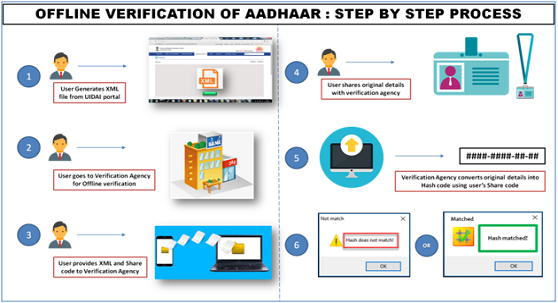
Who and when to lock Biometrics?keyboard_arrow_down
Aadhaar number holders who have registered mobile number may lock their biometrics. This facility aims to strengthen privacy and confidentiality of Aadhaar number holder's Biometrics Data
After locking biometrics if a UID is used for invoking any of the Authentication services using a biometric modality (Fingerprint/Iris/Face) a specific error code '330' indicating biometrics are locked will be displayed and the entity will not be able to perform the biometric authentication.
How to Unlock (locked)Biometrics?keyboard_arrow_down
Once Aadhaar number holder enables Biometric Locking system their biometric remains locked till the Aadhaar Holder chose any below mentioned option:
Unlock it (which is temporary )or
Disable the Locking system
The biometric unlock can be done by Aadhaar number holder either by visiting UIDAI website, enrolment centre, Aadhaar Seva Kendra(ASK), through m-Aadhaar.
Note: Registered Mobile Number is essential to avail this service. In case your mobile number is not registered with Aadhaar visit the nearest Enrolment Centre/Mobile Update End Point.
What happens when Biometric is locked?keyboard_arrow_down
Locked Biometrics confirms that Aadhaar holder will not be able to use Biometrics (fingerprints/iris/Face) for authentication, it is a safety feature to stop any kind of biometric authentication.
It also ensures that any entity by any means cannot perform biometric based Aadhaar authentication for that Aadhaar holder.
What all Biometric data can be locked?keyboard_arrow_down
Fingerprint, iris and Face as a biometric moadlity will be locked and after biometric locking, Aadhaar holder will not be able to perform the Aadhaar authentication using the above mentioned biometric modalities.
What is Biometric Locking?keyboard_arrow_down
Biometric Locking/Unlocking is a service that allows an Aadhaar holder to lock and temporarily unlock their biometrics. This facility aims to strengthen privacy and confidentiality of Aadhaar number holder's Biometrics Data.
I forgot my VID. How can I get it after locking UID?keyboard_arrow_down
After Locking UID if Aadhaar number holder forgot VID, Aadhaar number holder can make use of SMS service to Retrieve 16 digit VID. Aadhaar number holder will receive VID on his/her register mobile number.
Send SMS to 1947 from Aadhaar Register mobile number,
RVID Space last 4 or 8 digit of UID.
Ex:- RVID 1234
How can Aadhaar number holder Unlock UID?keyboard_arrow_down
For Unlocking UID Aadhaar number holder should have latest 16 digit VID and if Aadhaar number holder forgot 16 digit VID he can retrieve latest VID through SMS services
RVID Space last 4 or 8 digit of UID. SMS to 1947. Ex- RVID 1234
To unlock UID, Aadhaar number holder may visit UIDAI website (https://resident.uidai.gov.in/aadhaar-lockunlock), select Unlock radio button, Enter Latest VID and security Code and click on send OTP or select TOTP and click on Submit. Your UID will be unlocked successfully.
Aadhaar number holder may also use Aadhaar lock or unlock service through mAadhaar app.
How can Aadhaar number holder Lock UID?keyboard_arrow_down
For Locking UID, Aadhaar number holder should have 16 digit VID number and it's a pre-requisite for locking. If Aadhaar number holder don't have VID can generate via SMS Service or UIDAI website (www.myaadhaar.uidai.gov.in).
SMS Service. GVID space last 4 or 8 digit of UID. SMS to 1947. Ex- GVID 1234.
Aadhaar number holder may visit UIDAI website (https://resident.uidai.gov.in/aadhaar-lockunlock), Under My Aadhaar tab, Click on Aadhaar Lock & Unlock services. Select UID Lock Radio Button and enter UID Number, Full Name, and Pin Code as in latest details and enter Security code. Click on Send OTP or select TOTP and click on submit. Your UID will be locked successfully.
What is Aadhaar (UID) Lock & Unlock?keyboard_arrow_down
For an Aadhaar number holder, security and privacy of personal data is always a primary concern. To strengthen the security of his/her Aadhaar number and to provide control to the Aadhaar number holder, UIDAI provide a mechanism of locking and unlocking Aadhaar number (UID).
Aadhaar number holder can lock his or her Aadhaar (UID) via UIDAI website (www.myaadhaar.uidai.gov.in) or through mAadhaar app.
By doing this Aadhaar number holder cannot perform any sort of Authentication using UID, UID Token & VID for Biometrics, Demographic & OTP modality
If Aadhaar number holder wants to unlock UID he/she can do so by using latest VID, through UIDAI website or mAadhaar app.
After unlocking Aadhaar (UID), Aadhaar number holder can perform authentication using UID, UID Token & VID.
How to Lock/Unlock Aadhaar Number with SMS service?keyboard_arrow_down
For Locking Aadhaar Number:
Send OTP request as -> GETOTPLAST 4 or 8 DIGITs of Aadhaar Number Then send Locking Request as -> LOCKUIDLast 4 or 8 DIGIT of Aadhaar Number6 DIGIT OTP
You will get a confirmation message for your request. Once it is locked you will not be able to perform any form of Authentication (Biometric, Demographic or OTP) using your Aadhaar Number. However, you can still use your latest Virtual ID for performing Authentication.
For Un-Locking Aadhaar Number you must have your latest Virtual ID.
Send OTP request with last 6 or 10 DIGITs of Virtual ID number as ->
GETOTPLAST 6 or 10 DIGITs Virtual ID
Then send Unlocking Request as -> UNLOCKUIDLAST 6 or 10 DIGIT Virtual ID 6 DIGIT OTP
My SMS is not being sent. What should I do?keyboard_arrow_down
Please check if your SMS service is working properly. In case of any issue with respect to the SMS not being sent, kindly contact your telecom service provider. It may be a case of bad network or non-functioning SMS service or low Balance etc
Do I need to generate OTP for all Aadhaar SMS services?keyboard_arrow_down
OTP Auhtentication is must for Aadhaar Lock/unlock and Biometric Lock/unlock Function. You don’t need OTP for VID Generation & Retrieval function.
To get OTP send SMS -> GETOTPLAST 4 or 8 DIGITs of Aadhaar Number
Example - GETOTP 1234.
What is Aadhaar SMS Service? keyboard_arrow_down
Unique Identification Authority of India (UIDAI) has introduced a service called “Aadhaar Services on SMS” which enables Aadhaar Number holders, who do not have access to internet/resident portal/m-Aadhaar etc. to use various Aadhaar services like Virtual ID generation/retrieval, Aadhaar lock/unlock etc. through SMS.
Is the Aadhaar PVC Card different from the original Aadhaar?keyboard_arrow_down
No, the Aadhaar PVC Card is just a compact and more durable version. It holds the same validity as the e-Aadhaar and paper Aadhaar letter.
What is the Aadhaar PVC Card?keyboard_arrow_down
The Aadhaar PVC Card is a durable, credit-card-sized version of Aadhaar with enhanced security features. It can be ordered online for ₹50 through the UIDAI website or M-Aadhaar Application.
Can I get a reprint of my Aadhaar card?keyboard_arrow_down
Yes, you can order a reprint of your Aadhaar as Aadhaar PVC card from the UIDAI website by paying ₹50. It will be delivered via speed post.
How Aadhaar PVC Card is different from Aadhaar Letter?keyboard_arrow_down
Aadhaar letter is laminated paper based document issued to the Aadhaar number holders after enrolment or update. Aadhaar PVC Card is PVC based durable and easy to carry card with multiple security features. Aadhaar PVC card is equally valid.
How many days will it take to receive “Aadhaar PVC Card” after creating successful request?keyboard_arrow_down
After receiving order for Aadhaar PVC Card from the Aadhaar number holder, UIDAI hands over printed Aadhaar Card to DoP within 5 working days (excluding the date of request). Aadhaar PVC Card is delivered via SPEED POST Service of India Post in line with existing delivery norms to the address registered in aadhaar database. An Aadhaar Number holder may track delivery status using DoP Tracking Services on https://www.indiapost.gov.in/_layouts/15/dop.portal.tracking/trackconsignment.aspx
Can I choose to have and use any form of Aadhaar?keyboard_arrow_down
What are the different forms of Aadhaar and what are their features?keyboard_arrow_down
The different forms of Aadhaar are Aadhaar Letter, Aadhaar PVC card, eAadhaar and mAadhaar. All forms of Aadhaar are equally valid and acceptable.
What is “Order Aadhaar PVC Card” service?keyboard_arrow_down
“Order Aadhaar PVC Card” is an online service launched by UIDAI which facilitates the Aadhaar holder to get their Aadhaar details printed on PVC card by paying nominal charges.
What are the security features of “Aadhaar PVC Card”?keyboard_arrow_down
This card contains security features like:
1. Tamper proof QR Code
2. Hologram
3. Micro text
4. Ghost image
5. Issue Date & Print Date
6. Guilloche Pattern
7. Embossed Aadhaar Logo
What are the charges to be paid for “Aadhaar PVC Card”?keyboard_arrow_down
Charges to be paid are Rs.50/- (Inclusive of GST & speed post charges).
How to raise request using Registered Mobile Number?keyboard_arrow_down
- Please Visit https://uidai.gov.in or https://myaadhaar.uidai.gov.in/genricPVC Click on “Order Aadhaar Card” Service.
- Enter your 12 digit Aadhaar Number (UID) or 16 digit Virtual Identification Number (VID) or 28 digits Enrollment ID.
- Enter the security code
- If you have TOTP, choose option “I have TOTP” by clicking in check box else Click on “Request OTP” button.
- Enter OTP/TOTP received on registered mobile number.
- Click on the check box against “Terms and Conditions”. (Note: Click on hyper link to see details).
- Click on “Submit” Button to complete OTP/TOTP verification.
- On next screen, preview of the Aadhaar details will appear for verification by Aadhaar number holder before placing the order for reprint.
- Click on “Make payment”. You will be re-directed to Payment Gateway page with payment options as Credit/Debit Card, Net banking and UPI.
- After successful payment, receipt will get generated having digital signature which can be downloaded by Aadhaar number holder in PDF format. Aadhaar number holder will also get the Service Request Number via SMS.
- Aadhaar number holder can track the status of SRN till dispatch of Aadhaar Card on Check Aadhaar Card Status.
- SMS containing AWB number will also be sent once dispatched from DoP. Aadhaar number holder can further track delivery status by visiting DoP website.
How to raise request using Non-Registered/Alternate Mobile Number?keyboard_arrow_down
Please Visit https://uidai.gov.in or Click on “Order Aadhaar Card” Service or mAadhaar application
Enter your 12 digit Aadhaar Number (UID) or or 28 digits Enrollment ID.
Enter the security code
Click on check box “If you do not have a registered mobile number, please check in the box”.
Please enter Non-Registered / Alternate Mobile Number. Preview will not be available for Aadhaar number holders ordering using non-registered mobile number.
Rest of the steps for ordering remains the same.
Which modes are available to make the payment?keyboard_arrow_down
Presently, following online payment modes are available for making payment:-
Credit Card
Debit Card
Net Banking
UPI
Paytm
What is SRN?keyboard_arrow_down
SRN is 14 digits Service Request Number which is generated after raising request for Aadhaar update. It will be generated once you start submitting the request. Till the completion of the transaction 'resume' option shall be available.
What is AWB number?keyboard_arrow_down
Airway Bill Number is the tracking number that is generated by DoP i.e. India Speed Post for the assignment/product that they deliver.
What if Aadhaar Number holder wants to get the Aadhaar PVC Card printed with the details different from existing details on Aadhaar?keyboard_arrow_down
If Aadhaar number holder wants some changes in the details of printed Aadhaar letter or PVC Card, then he/she first need to update their Aadhaar by visiting Enrollment Center or MyAadhaar portal (depending on update) and then raise the request for Aadhaar PVC Card only after update is successful
Is there any mandate that after a certain period of time, a person needs to update their Aadhaar picture? (Or update the personal details) keyboard_arrow_down
UIDAI suggest the Aadhaar number holder to update his or her document or information regarding proof of identity (POI) , proof of address (POA) at least once in 10 years from date of generation of Aadhaar number.
I am a non-resident Indian (NRI). How can I submit the documents?keyboard_arrow_down
You can submit the documents whenever you are in India, through online or by visiting Aadhaar Centre.
By when should I submit the documents? keyboard_arrow_down
Aadhaar number holders are suggested to update documents in Aadhaar at least once in 10 years. Once you receive any communication in this regard, it is suggested to update the documents at an early date.
What is the charge for submitting the documents?keyboard_arrow_down
For submission of documents at an Aadhaar centre, the applicable charge is Rs. 50.
Submission of documents may also be done through myAadhaar portal.
If I want to submit documents through Aadhaar enrolment centre, how can I locate an Aadhaar centre?keyboard_arrow_down
Please go to Bhuvan Aadhaar Portal
For locating nearby Aadhaar centres, click on the ‘Centres Nearby’ tab. Enter your location details to view nearby Aadhaar centres.
For locating the Aadhaar centres within your PIN code area, click on the ‘Search by PIN Code’ tab. Enter your area PIN code to view Aadhaar centres in that area.
If any demographic detail (name, gender or date of birth) does not match my actual identity details, what should I do?keyboard_arrow_down
You can update any demographic details in Aadhaar by visiting any Aadhaar Enrolment centre
If the address displayed in my profile does not match with my current address, what should I do?keyboard_arrow_down
You can update your address online through myAadhaar portal or by visiting any Aadhaar Enrolment Centre by enrolling with valid POA document.
How can I submit the documents online?keyboard_arrow_down
Please visit MyAadhaar Portal, and log in using your Aadhaar number and one-time password (OTP) received on your registered mobile number.
List of supporting documents is available at - List of Supporting Document
What documents can I submit to update document in Aadhaar?keyboard_arrow_down
To update document, you have to submit your Proof of Identity (POI) and Proof of Address (POA).
Some common documents accepted as both POI and POA:
Ration card
Voter identity card
Bhamashah, Domicile Certificate, Resident Certificate, Jan-Aadhaar, MGNREGA/ NREGS Job Card, Labour Card etc.
Indian passport
Passbook with photograph issued by Public Sector Bank along with certificate by branch manager/incharge
Some common documents accepted as POI only:
School leaving certificate / school transfer certificate with photograph
Marksheet/certificate issued by recognised Board of Education or University with photograph
PAN/e-PAN card
CGHS Card
Driving license
Some common documents accepted as POA only:
Electricity, water, gas or telephone/mobile/broadband bill (not more than three months old)
Duly signed and stamped Scheduled Commercial Bank / Post Office passbook with photograph
Duly signed and stamped Scheduled Commercial Bank / Post Office account/credit-card statement (not more than three months old)
Valid rent, lease or leave & licence agreement
Certificate issued in UIDAI Standard Certificate format by designated officers
Property tax receipt (not more than one year old)
Detailed list of supporting documents is available at - List of Supporting Document
Why should I update documents in my Aadhaar?keyboard_arrow_down
You may update the documents in your Aadhaar database for better service delivery and accurate Aadhaar based authentication. Therefore, updating recent identity and address documents is in the interest of the Aadhaar number holder.



