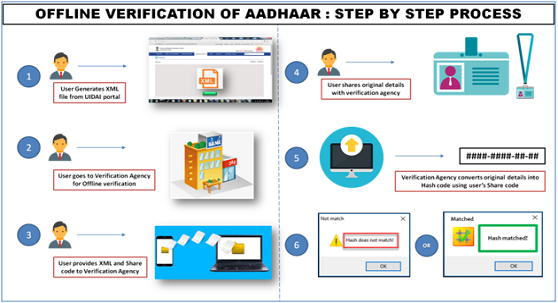lang attribute: English
lang attribute: English
lang attribute: English
- 1. Unique Identification Authority of India (Appointment of Officers and Employees) Regulations, 2020
- (Updated Regulations)
- 2. The Unique Identification Authority of India (Appointment of Officers and Employees) Amendment Regulations, 2024 published on 25.1.2024
- (Regulations)
- 3. The Unique Identification Authority of India (Appointment of Officers and Employees) Amendment Regulations, 2023.
- (Regulations)
- 4. Can I reschedule/ cancel my appointment?
- (Aadhaar Seva Kendra)
- Yes, you can reschedule the appointment before 24 hours by logging into the appointment portal with the same mobile number/ email ID (as given earlier).
- 5. Notification (HR) Regarding Appointment of Sh. Amit Agrawal as Chief Executive Officer PDF
- (Notifications)
- 6. The Unique Identification Authority of India (Appointment of Officers and Employees) (Third Amendment) Regulation, 2022 (No. 5 of 2022)
- (Regulations)
- 7. The Unique Identification Authority of India (Appointment of Officers and Employees) (Second Amendment) Regulation, 2022 (No. 3 of 2022)
- (Regulations)
- 8. Will the refund be provided after cancelling the appointment?
- (Aadhaar Enrolment Process)
- Yes, refund shall be processed on cancellation of the booked appointment. After processing the refund, the amount usually gets credited back to the user account in 7-21 days. The individual/ Aadhaar ...
- 9. Unique Identification Authority of India (Appointment of Officers and Employees) (First Amendment) Regulation, 2021 (No. 3 of 2021)
- (Regulations)
- 10. Notification_(HR)_Regarding Appointment of Sh. Saurabh Garg as Chief Executive Officer PDF
- (Notifications)
- 11. Unique Identification Authority of India (Appointment of officers and Employees) Regulations, 2020
- (Regulations)
- 12. Online appointment at Aadhaar Centres
- (Print Media)
- 13. Notification_(HR)_Regarding Appointment of Mr. Pankaj Kumar as Chief Executive Officer PDF
- (Notifications)
- 14. Appointment of Sub-AUA –Application & Undertaking
- (Authentication Documents)
- 15. ASA Appointment Letter and Bank Guarantee
- (Authentication Documents)
- 16. AUA KUA Appointment Letter and Bank Guarantee
- (Authentication Documents)
- 17. Notification_(MeitY)_Regarding appointment of Part-time Chairperson and Members of UIDAI PDF
- (Notifications)
- 18. Notification_(DoPT)_Regarding Appointment of Dr. A.B. Pandey as Chief Executive Officer PDF
- (Notifications)
- 19. Updated Regulations
- (Legal Framework)
- ... 5. The Aadhaar (Payment of Fees for Performance of(Authentication)Regulations, 2023 PDF 0.2 MB 6. Unique Identification Authority of India (Appointment of Officers and ...
- 20. Can I use MyAadhaar portal without registered mobile number ?
- (MyAadhaar Portal)
- Few services like QR code scan, Book an Appointment, Order Aadhaar PVC card, Check Enrolment status, Locate Enrolment Center, File a complaint etc. can be accessed without registered mobile number on MyAadhaar ...






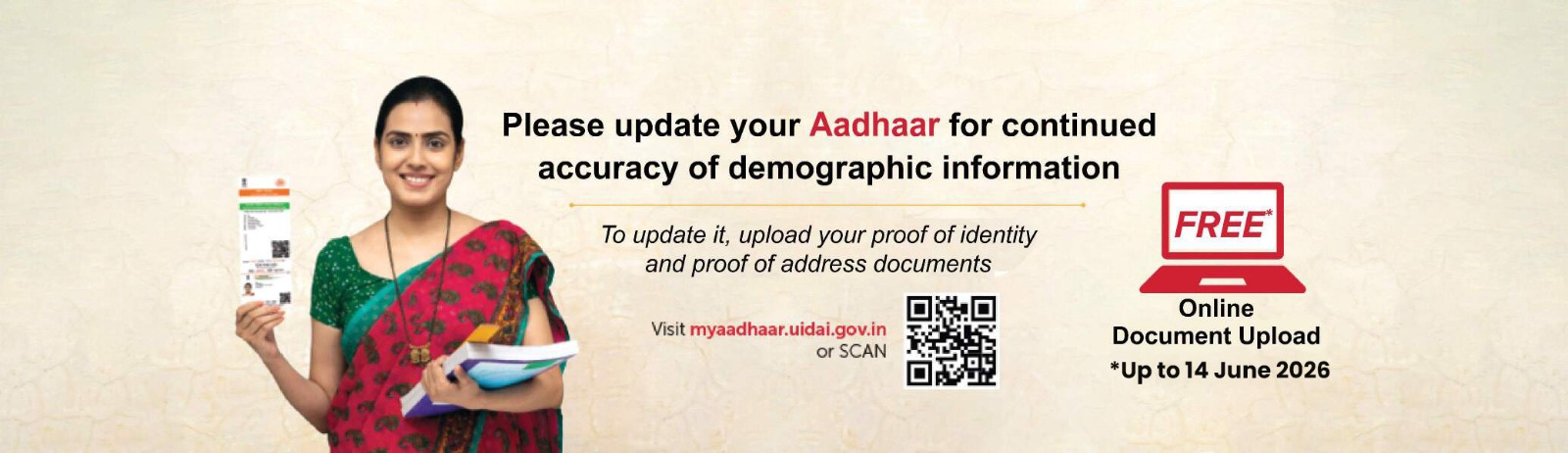






 play_circle_outline
play_circle_outline
 play_circle_outline
play_circle_outline
 play_circle_outline
play_circle_outline
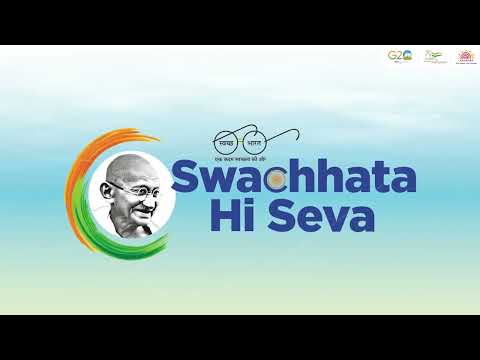 play_circle_outline
play_circle_outline
 play_circle_outline
play_circle_outline