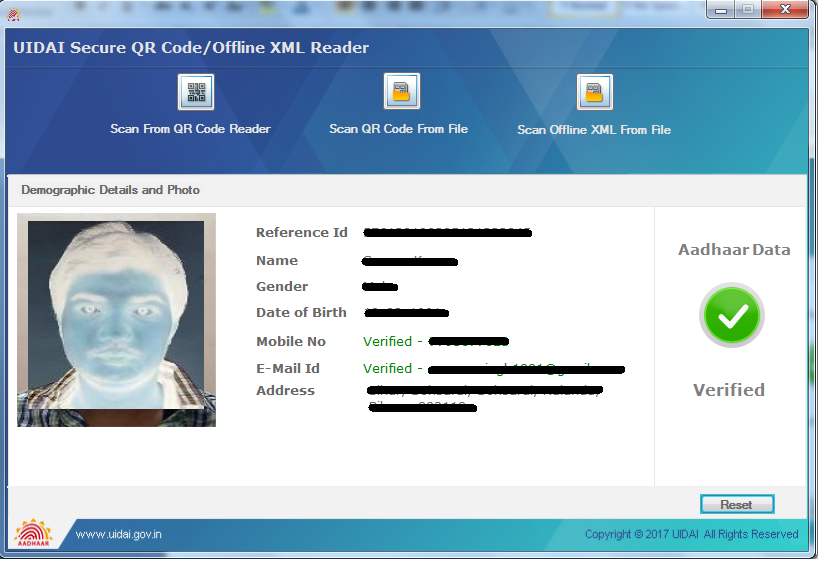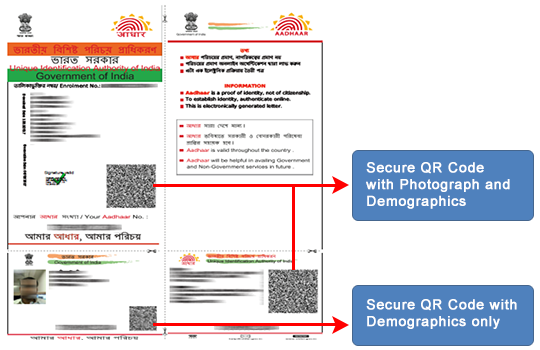क्यूआर कोड रीडर
Introduction
QR Code currently present on Aadhaar print-letter and e-Aadhaar contains only the demographic information of the Aadhaar holder. UIDAI is replacing the existing one with a new Secure QR Code which will now contain demographics as well as photograph of the Aadhaar holder. Information in QR Code will be made secure and tamper-proof by signing it with UIDAI digital signature.
The new digitally signed QR code can be read ONLY using UIDAI’s windows based Custom client for desktops/laptops and validate it against UIDAI digital signatures on real time. Therefore, any fraud attempted on e-Aadhaar can be easily detected by using QR Code scanner.
Application can be downloaded from here. Moreover, a good quality QR scanner will be required. Presently, following models commercially available in market have been tested to read UIDAI QR Code: Zebra (DS-2200), Syga Barcode Scanner (S005), TVS barcode scanner and Honeywell (Xenon-1900).
Important : It is recommended to print e-Aadhaar having this secure QR code using LaserJet printer only.
How to use QR Code scanner ?
Post installation of UIDAI’s QR code reader application, secure QR code of e-Aadhaar need to be scanned using the physical scanner in line with UIDAI Specifications. The application will display the demographic details of resident once the QR Code of e-Aadhaar is digitally verified by UIDAI at backend and give scan QR Code verified. In case the digital signature is not verified the reader displays QR Code not verified GUI Screen.
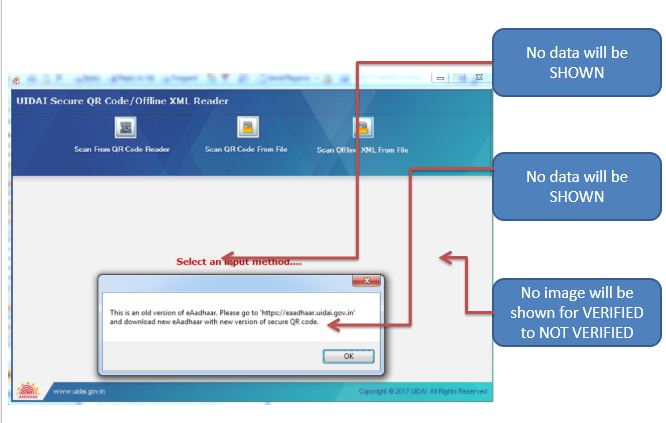
Who all can use secure QR code of e-Aadhaar?
Anyone, whether a Aadhaar Holder or an User/Service Agencies like Banks, AUAs, KUAs etc can use this facility for offline verification of the data in Aadhaar or e-Aadhaar.
Steps to Verify Aadhaar Using Secure QR Code Reader
UIDAI Secure QR Code - Windows Client
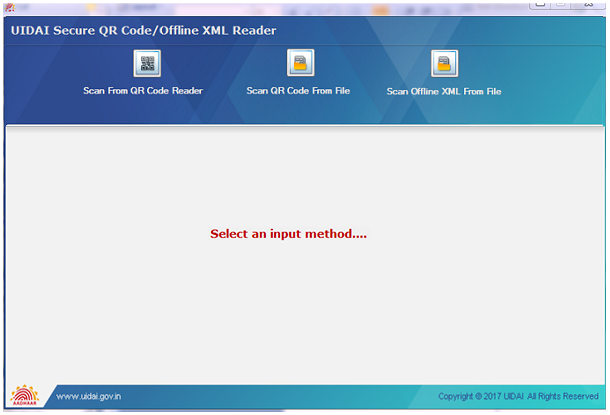
UIDAI Secure QR Code - Windows Client (Old Versions of QR Code)
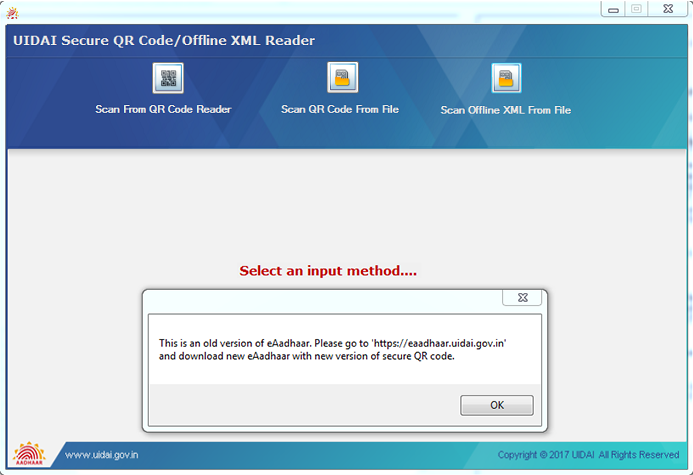
UIDAI Secure QR Code - Windows Client (with Demographics only)
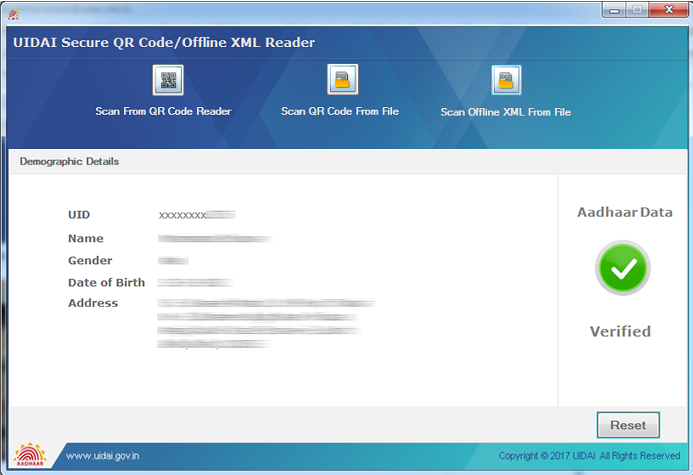
UIDAI Secure QR Code - Windows Client (with Photograph and Demographics)