Observance of Vigilance Awareness Week 2024 From 28.10.2024 to 03.11.2024 on theme "Culture of Integrity for Nation's Prosperity"
lang attribute: English
मुख्य कार्यकारी अधिकारी की ओर से जारी हिंदी दिवस संदेश, 2024/ Message from CEO on Hindi Diwas 2024 DOC Type: PDF Size:0.4MB

ஆதார் அச்சில்
View AllAadhaar authentication surges past 2,707 Cr in 2024-25; 247 Cr such transactions in March alone.
Aadhaar Samvaad Delhi Media Coverage.
Aadhaar Face Authentication transaction clocks 100 crore mark in FY24-25; over 78% of the total face auth transactions in one fiscal (1 April).
Char Dham and Hemkund Sahib Yatra 2025: Aadhaar-Based eKYC introduced for faster and secure registration.
UIDAI partners with indigenous GenAI Company Sarvam AI to enhance user experience of Aadhaar services.
ஆதார் தொலைக்காட்சி நிகழ்ச்சி
View Allபிரஸ் வெளியீடு
View All
UIDAI successfully conducts Face Authentication pilot for NEET Exam.
5 May 2025

Aadhaar authentication surges past 2,707 Cr in 2024-25; Aadhaar e-KYC transactions close to 45 Cr in March.
29 Apr 2025

AI is the New Industrial Revolution, Says Union Minister Shri Ashwini Vaishnaw; Urges Stakeholders to Share Ideas on Integrating AI with Digital Public Infrastructure.
9 Apr 2025

Aadhaar Face Authentication transaction clocks 100 crore mark in FY 2024-25, over 78% of the total face auth transaction numbers in one fiscal.
2 Apr 2025

UIDAI launches biometric challenge to test age invariance in fingerprint algorithms
27 Mar 2025
ஆதார் எண்
- Aadhaar Saturation Report Type: pdf Size: 0.5MB
- View On Dashboard
அடிக்கடி கேட்கப்படும் கேள்விகள்
இ-ஆதார் என்பது இந்திய தனித்துவ அடையாள ஆணையத்தால் டிஜிட்டல் முறையில் கையொப்பமிடப்பட்ட ஆதாரின் கடவுச்சொல் பாதுகாக்கப்பட்ட மின்னணு நகல் ஆகும்.
ஆதார் சட்டத்தின்படி, இ-ஆதார் அனைத்து நோக்கங்களுக்கும் ஆதாரின் பிசிக்கல் நகலைப் போலவே சமமாக செல்லுபடியாகும். மின்னணு ஆதாரின் செல்லுபடியாகும் காலத்தை தெரிந்து கொள்ள இந்திய தனித்துவ அடையாள ஆணையத்தின் சுற்றறிக்கை- https://uidai.gov.in/images/uidai_om_on_e_aadhaar_validity.pdf ஐ பார்க்கவும்
ஆதார் எண் வைத்திருப்பவர்கள் UIDAI இன் MyAadhaar போர்ட்டல் - https://myaadhaar.uidai.gov.in ஐப் பார்வையிடுவதன் மூலமோ அல்லது மொபைல் போன்களுக்கான mAadhaar பயன்பாட்டைப் பயன்படுத்துவதன் மூலமோ மின்னணு ஆதாரை பதிவிறக்கம் செய்யலாம்.
ஆதார் எண் வைத்திருப்பவர் மூன்று வழிகளைப் பின்பற்றி மின்னணு ஆதாரை பதிவிறக்கம் செய்யலாம்.
பதிவு எண்ணைப் பயன்படுத்துவதன் மூலம்
ஆதார் எண்ணை பயன்படுத்தி
VID ஐப் பயன்படுத்துவதன் மூலம்
eAadhaar ஐ பதிவிறக்கம் செய்வதற்கான OTP பதிவு செய்யப்பட்ட மொபைல் எண்ணில் பெறப்படும்
மாஸ்க்டு ஆதார் என்பது ஆதார் எண்ணின் முதல் 8 இலக்கங்களை "xxxx-xxxx" என்று மாற்றுவதைக் குறிக்கிறது, அதே நேரத்தில் ஆதார் எண்ணின் கடைசி 4 இலக்கங்கள் மட்டுமே தெரியும்.
eAadhaar இன் கடவுச்சொல் என்பது பெயரின் முதல் நான்கு CAPITAL எழுத்துக்கள் மற்றும் பிறந்த ஆண்டு (YYYY) ஆகியவற்றின் கலவையாகும்.
உதாரணமாக:
எடுத்துக்காட்டு 1
பெயர்: SURESH KUMAR
பிறந்த ஆண்டு: 1990
கடவுச்சொல்: SURE1990
எடுத்துக்காட்டு 2
பெயர்: SAI KUMAR
பிறந்த ஆண்டு: 1990
கடவுச்சொல்: SAIK1990
எடுத்துக்காட்டு 3
பெயர்: P. KUMAR
பிறந்த ஆண்டு: 1990
கடவுச்சொல்: P.KU1990
எடுத்துக்காட்டு 4
பெயர்: RIA
பிறந்த ஆண்டு: 1990
கடவுச்சொல்: RIA1990
இ-ஆதாரைப் பார்க்க வசிப்பாளருக்கு 'அடோப் ரீடர்' தேவை. உங்கள் கணினியில் 'அடோப் ரீடர்' நிறுவப்பட்டிருக்க வேண்டும். கணினியில் அடோப் ரீடரை நிறுவ https://get.adobe.com/reader/ ஐப் பார்வையிடவும்
ஆதார் யூடியூப் சேனலைப் பார்வையிடவும் மற்றும் டுடோரியல் இணைப்பைப் பார்க்கவும் https://youtu.be/aVNfUNIccZs?si=ByW1O6BIPMwc0seL






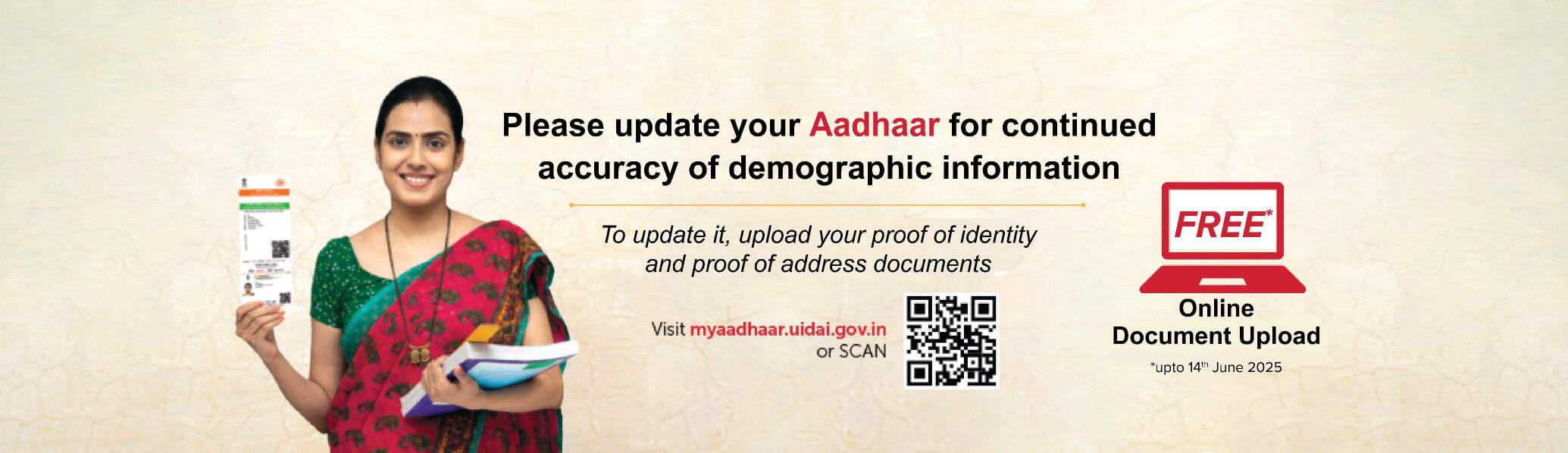






 play_circle_outline
play_circle_outline
 play_circle_outline
play_circle_outline
 play_circle_outline
play_circle_outline
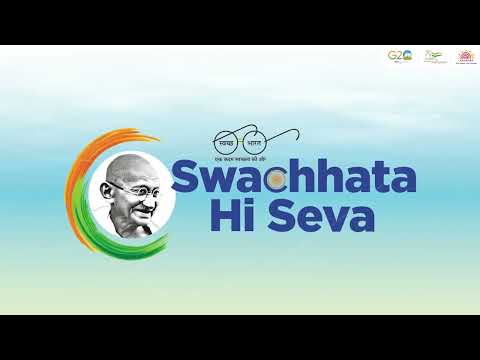 play_circle_outline
play_circle_outline
 play_circle_outline
play_circle_outline
